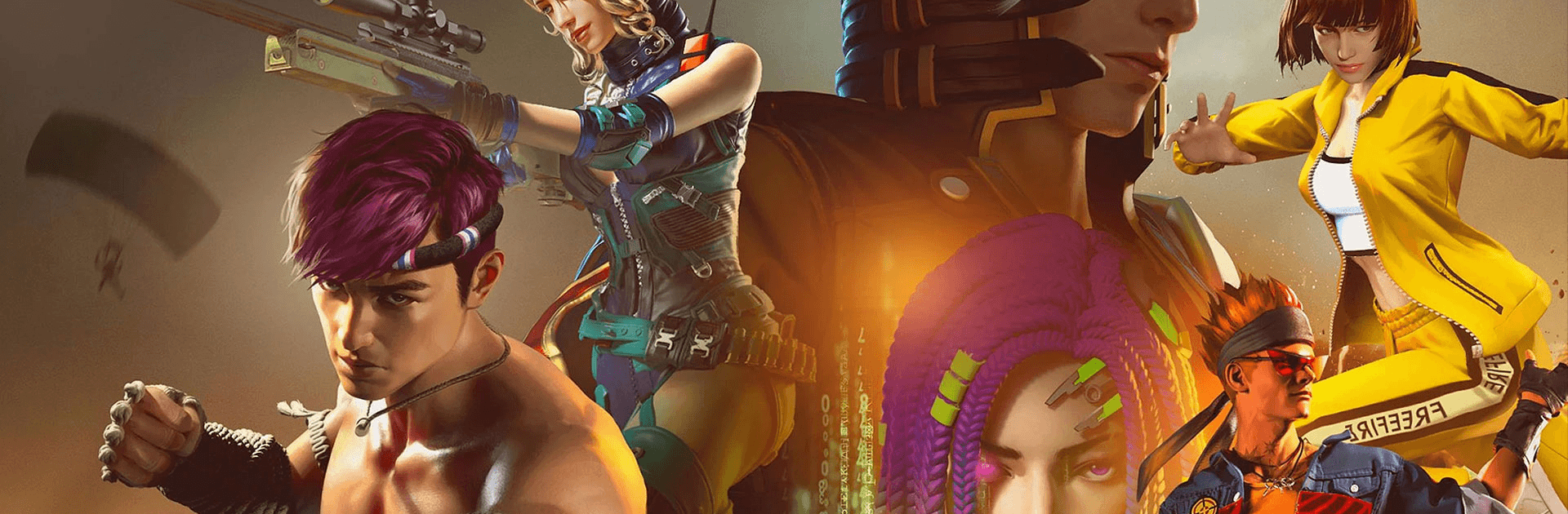
Free Fire MAX: Lost Treasure
BlueStacksを使ってPCでプレイ - 5憶以上のユーザーが愛用している高機能Androidゲーミングプラットフォーム
PCまたはMacでFree Fire MAX: Lost Treasureをプレイする
Free Fire MAX: Lost Treasureは、Garena International Iが開発したアクションゲームです。BlueStacksアプリプレイヤーは、このAndroidゲームをPCやMacで没入感たっぷりに楽しむための最適なプラットフォームです。
最大50人のプレイヤーが孤島に降り立ち、最後の1人として生き残るために戦います。待ち伏せ、物資の探索、戦闘など、あらゆる手段を駆使してサバイバルを勝ち抜きましょう。戦いに備えて強力な武器とアイテムを集めることが勝利へのカギです。
ゲームについて
本作品では、生存率の極めて低い無人島が舞台となります。しかし、強力な武器を装備し、独自の戦略を駆使することで、その過酷な状況を打ち破ることができます。また、他のプレイヤーとチームを組んでスクワッドを結成し、連携して勝利を目指すことも可能です。
ゲームプレイ概要
『Free Fire MAX』では、他のプレイヤーたちもあなたの生存を阻止しようと狙っています。生き残るためには、瞬時の判断力と相手を出し抜く戦略的思考が欠かせません。相手の動きを読み、先手を取って撃破しましょう。特に4対4のチーム戦では、仲間を率いて戦術を練り、チームを勝利に導きましょう。
最新情報
『Free Fire MAX』では、新マップ「フレイムアリーナ」が追加されました。灼熱の戦場でチームと共に生き残り、究極のトロフィーを手に入れましょう。さらに、新キャラクター「ネロ(Nero)」が登場。そして新たなマークスマンライフルも追加されました。
ゲームの特徴
- HDグラフィック
- スムーズなユーザーインターフェース
- リアルな戦闘シーン
プレイ方法
BlueStacksアプリプレイヤーを使用して、Google Playストアから『Free Fire MAX: Lost Treasure』を無料でダウンロードしましょう。
Android 11を搭載したBlueStacksは、これまで以上に高速でスムーズに動作します。『Free Fire MAX』を今すぐプレイしましょう。
Free Fire MAX: Lost TreasureをPCでプレイ
-
BlueStacksをダウンロードしてPCにインストールします。
-
GoogleにサインインしてGoogle Play ストアにアクセスします。(こちらの操作は後で行っても問題ありません)
-
右上の検索バーにFree Fire MAX: Lost Treasureを入力して検索します。
-
クリックして検索結果からFree Fire MAX: Lost Treasureをインストールします。
-
Googleサインインを完了してFree Fire MAX: Lost Treasureをインストールします。※手順2を飛ばしていた場合
-
ホーム画面にてFree Fire MAX: Lost Treasureのアイコンをクリックしてアプリを起動します。

