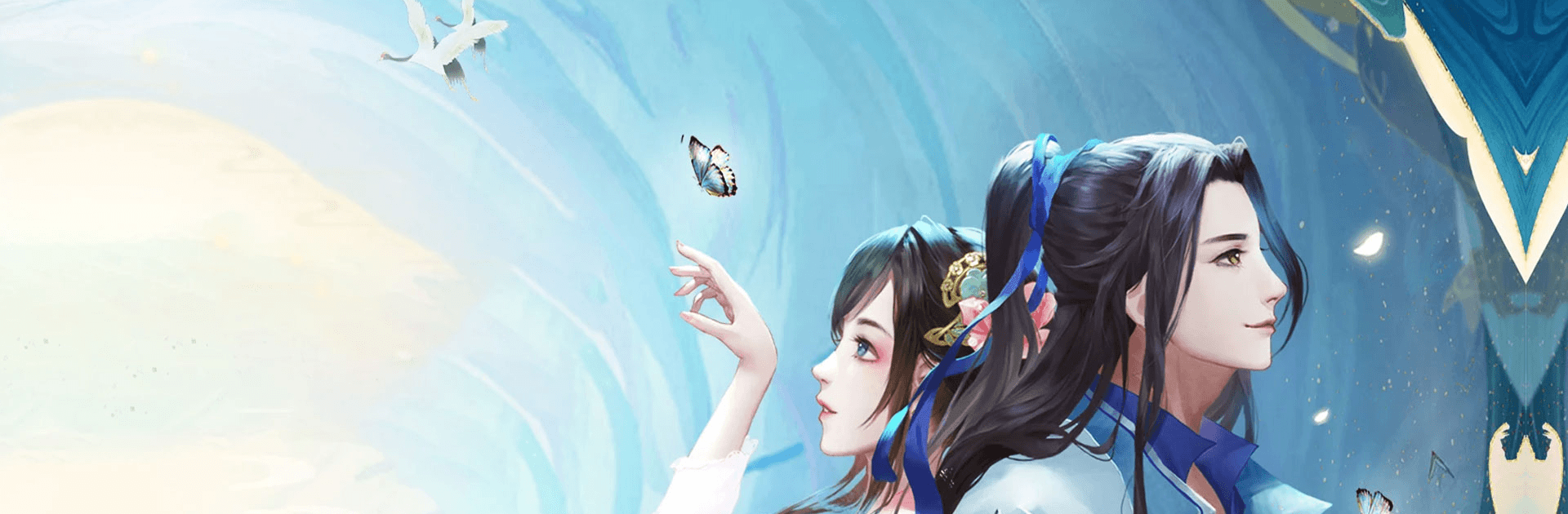

Legend of the Phoenix
BlueStacksを使ってPCでプレイ - 5憶以上のユーザーが愛用している高機能Androidゲーミングプラットフォーム
Play Legend of Pheonix on PC or Mac
Legend of the Phoenix is a Role Playing Game developed by Modo Global. BlueStacks app player is the best platform to play this Android Game on your PC or Mac for an immersive Android experience.
Download Legend of the Phoenix on PC with BlueStacks and explore an ancient romance in this unique and engaging love tale where your every decision affects the fate of this star-crossed lovers.
Set forth on a fascinating, romantic journey filled with colorful and memorable characters. You’ll face many hard decisions throughout your adventure. Learn to deal with love and loss where every fork in the road will take you to a new destination. Explore a beautiful world — like a painting come to life — as you build relationships with friends, partners, and confidants.
Learn something new about your true love with every conversation. Who is he, and are you truly meant to be? Confess your love under the starlight and walk hand-in-hand through vibrant, stunning environments. In a love tale as old as time, your bond will last forever.
Download Legend of the Phoenix on PC with BlueStacks and seek out your one true love.
Legend of the PhoenixをPCでプレイ
-
BlueStacksをダウンロードしてPCにインストールします。
-
GoogleにサインインしてGoogle Play ストアにアクセスします。(こちらの操作は後で行っても問題ありません)
-
右上の検索バーにLegend of the Phoenixを入力して検索します。
-
クリックして検索結果からLegend of the Phoenixをインストールします。
-
Googleサインインを完了してLegend of the Phoenixをインストールします。※手順2を飛ばしていた場合
-
ホーム画面にてLegend of the Phoenixのアイコンをクリックしてアプリを起動します。




