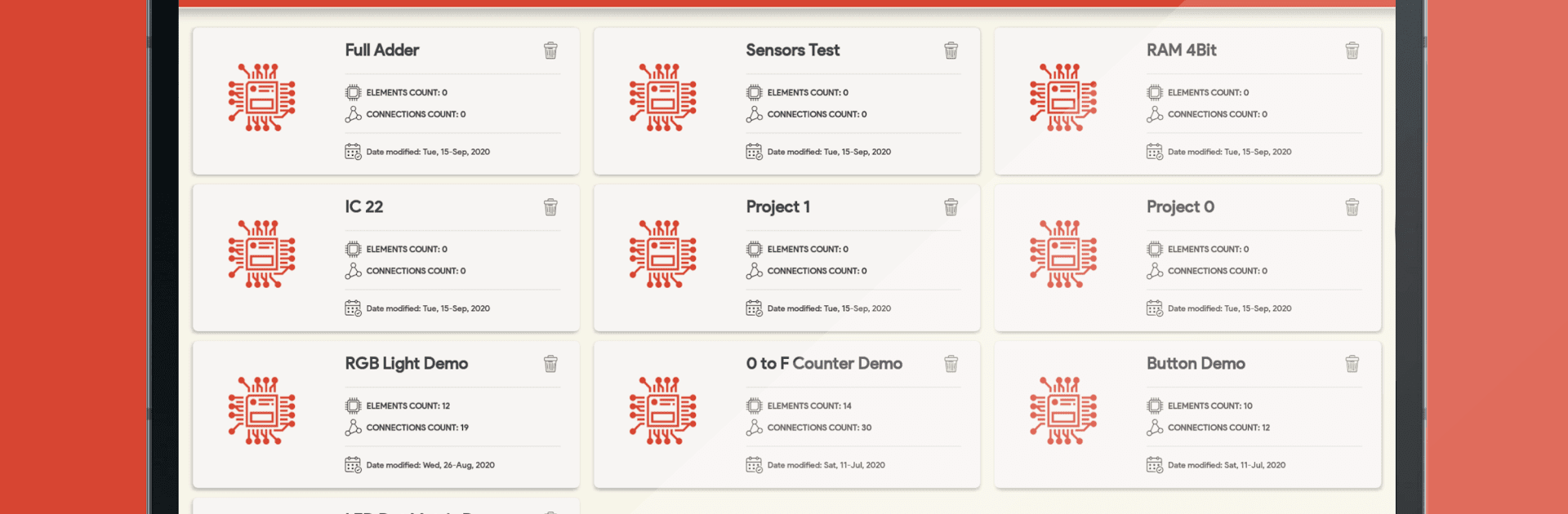
論理回路シミュレータのプロ版
BlueStacksを使ってPCでプレイ - 5憶以上のユーザーが愛用している高機能Androidゲーミングプラットフォーム
Run Logic Circuit Simulator Pro on PC or Mac
What’s better than using Logic Circuit Simulator Pro by Stefan Belinov? Well, try it on a big screen, on your PC or Mac, with BlueStacks to see the difference.
About the App
Logic Circuit Simulator Pro lets you design your own digital circuits with ease. Whether you’re familiar with tools like Multisim or SPICE, or just starting, this app is your go-to for understanding how electronics work. Dive into creative experiments with a variety of logic elements to deepen your grasp of electrical engineering.
App Features
Intuitive Design Tools
– Create combinational logic circuits quickly with a seamless interface.
– Use features like snap-to-grid and multi-selection to streamline your process.
Educational Resources
– Access detailed information on each circuit element to boost your knowledge.
– Learn through numerous tutorials and handy use tips.
Sharing and Customization
– Import, export, and share your circuits effortlessly.
– Choose from customizable themes, including a Dark mode for eye comfort.
Device Interaction
– Employ device sensors like accelerometers or light sensors as inputs.
– Output options include buzzers, vibrations, and more.
Component Variety
– Use a wide array of electronic components, from logic gates to flip-flops and programmable arrays.
Explore Logic Circuit Simulator Pro on BlueStacks for a robust educational experience in electronics.
Eager to take your app experience to the next level? Start right away by downloading BlueStacks on your PC or Mac.
論理回路シミュレータのプロ版をPCでプレイ
-
BlueStacksをダウンロードしてPCにインストールします。
-
GoogleにサインインしてGoogle Play ストアにアクセスします。(こちらの操作は後で行っても問題ありません)
-
右上の検索バーに論理回路シミュレータのプロ版を入力して検索します。
-
クリックして検索結果から論理回路シミュレータのプロ版をインストールします。
-
Googleサインインを完了して論理回路シミュレータのプロ版をインストールします。※手順2を飛ばしていた場合
-
ホーム画面にて論理回路シミュレータのプロ版のアイコンをクリックしてアプリを起動します。




