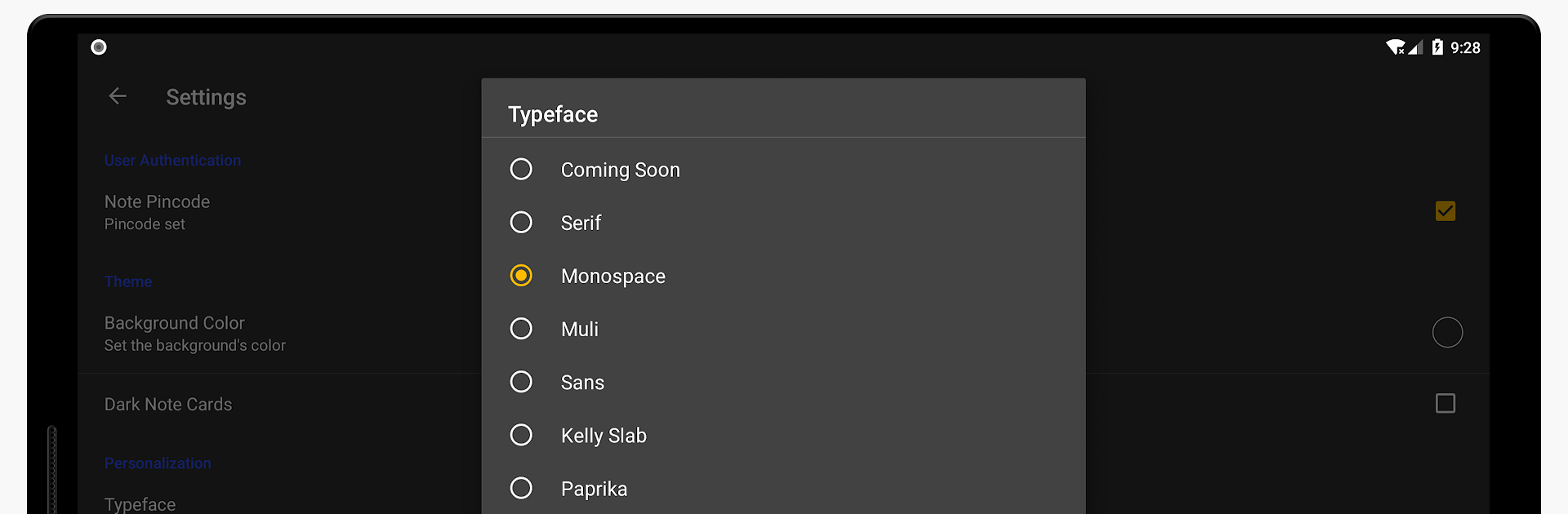

D Notes - スマートとマテリアル - ノート、リスト、ウィジェット
BlueStacksを使ってPCでプレイ - 5憶以上のユーザーが愛用している高機能Androidゲーミングプラットフォーム
Run D Notes - Notepad, Checklist and Reminder on PC or Mac
Why limit yourself to your small screen on the phone? Run D Notes – Notepad, Checklist and Reminder, an app by Damian van den Berg, best experienced on your PC or Mac with BlueStacks, the world’s #1 Android emulator.
D Notes feels pretty straightforward and clean, making everyday note-taking on a PC a lot less of a hassle. The whole setup is more polished than what most people are used to, so jotting down thoughts, to-do lists, or random reminders feels almost… organized. There’s all kinds of stuff you can mess with — add photos, attach files, organize everything into categories, and even use different colors if you like tidying things up visually. For people who get bored with boring apps, there are a bunch of themes and fonts you can play with, so it actually feels a bit more personal.
One of the useful things is being able to set reminders directly in your notes or stick your most important ones to your notification bar, so you don’t let things slip. Plus, there’s voice recording and speech-to-text for those times typing just isn’t happening. The app lets you protect your private notes with a fingerprint or PIN, which comes in handy if you’re jotting down stuff you don’t want everyone to see. The syncing and backup stuff isn’t complicated—just a few taps, and your notes can live on Google Drive or your SD card. Using it with BlueStacks feels almost like running a native PC notepad app, but with some extra storage and sorting tricks. If someone wants a notes app without ads constantly popping up or getting in the way, this one actually feels calm and functional.
Big screen. Bigger performance. Use BlueStacks on your PC or Mac to run your favorite apps.
D Notes - スマートとマテリアル - ノート、リスト、ウィジェットをPCでプレイ
-
BlueStacksをダウンロードしてPCにインストールします。
-
GoogleにサインインしてGoogle Play ストアにアクセスします。(こちらの操作は後で行っても問題ありません)
-
右上の検索バーにD Notes - スマートとマテリアル - ノート、リスト、ウィジェットを入力して検索します。
-
クリックして検索結果からD Notes - スマートとマテリアル - ノート、リスト、ウィジェットをインストールします。
-
Googleサインインを完了してD Notes - スマートとマテリアル - ノート、リスト、ウィジェットをインストールします。※手順2を飛ばしていた場合
-
ホーム画面にてD Notes - スマートとマテリアル - ノート、リスト、ウィジェットのアイコンをクリックしてアプリを起動します。



