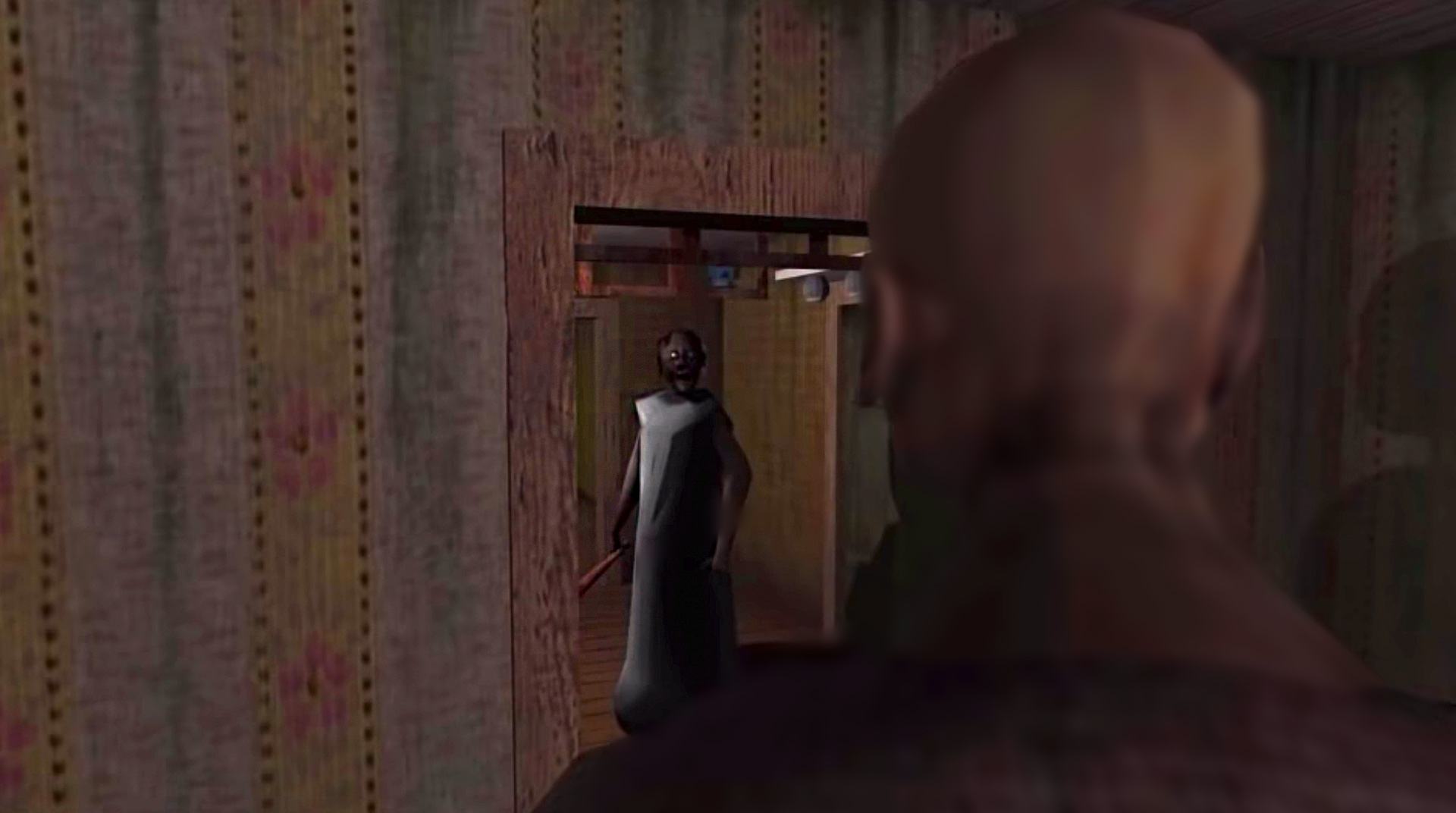
Granny: Chapter Two
BlueStacksを使ってPCでプレイ - 5憶以上のユーザーが愛用している高機能Androidゲーミングプラットフォーム
Play Granny: Chapter Two on PC or Mac
Granny: Chapter Two is an Arcade game developed by DVloper. BlueStacks app player is the best platform to play this Android game on your PC or Mac for an immersive gaming experience.
You are held captive at granny’s house and have to find a way to escape. Study the house and create an effective plan to break out and regain your freedom. There are several deadly traps waiting to thwart your progress. Do you have what it takes to overcome them?
About the Game
Granny: Chapter Two tests your survival skills in realistic scenarios. It features numerous quests and challenges that require your tactical brilliance. You can use your gamepad controller or keyboard to control your character’s movement and hide.
Gameplay Overview
Your primary objective in this game is to gain freedom by breaking out of granny’s home. For that, you need to be careful and stealthy to avoid making noise and drawing attention to yourself. You can also hide under beds and in wardrobes to get out of sight when someone is coming.
Game Features
- Smooth gaming controls
- Eerie sound effects
- High-quality graphics
How to Play?
Download Granny: Chapter Two for free from the Google Play Store using the BlueStacks app player.
Granny: Chapter TwoをPCでプレイ
-
BlueStacksをダウンロードしてPCにインストールします。
-
GoogleにサインインしてGoogle Play ストアにアクセスします。(こちらの操作は後で行っても問題ありません)
-
右上の検索バーにGranny: Chapter Twoを入力して検索します。
-
クリックして検索結果からGranny: Chapter Twoをインストールします。
-
Googleサインインを完了してGranny: Chapter Twoをインストールします。※手順2を飛ばしていた場合
-
ホーム画面にてGranny: Chapter Twoのアイコンをクリックしてアプリを起動します。
