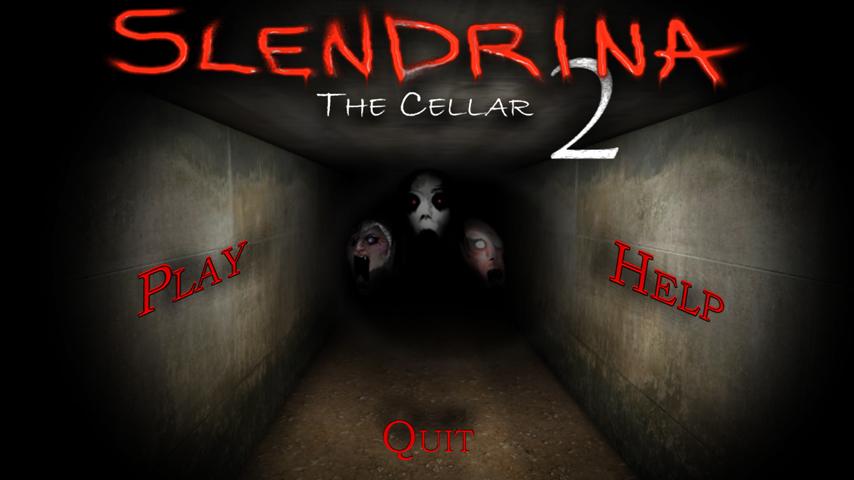
このページには広告が含まれます
Slendrina: The Cellar 2
アーケード | DVloper
BlueStacksを使ってPCでプレイ - 5憶以上のユーザーが愛用している高機能Androidゲーミングプラットフォーム
PCでSlendrina: The Cellar 2をプレイ
しばらくぶりですが、暗い地下室で再びスレンドリナに会う時が来ました。
今回は彼女は一人ではありません。彼女のお母さんと可愛い赤ちゃんが手伝ってくれます。
地下室の様々な場所に置かれた8冊の古い本を見つけてください。
鍵のかかった扉を開けるには、鍵も必要です。
私にメールを送る場合は、英語またはスウェーデン語でお願いします。
温かい評価をくださった皆様、ありがとうございます!皆さんは最高です!
このゲームは無料ですが、広告が含まれています。
頑張ってください!
今回は彼女は一人ではありません。彼女のお母さんと可愛い赤ちゃんが手伝ってくれます。
地下室の様々な場所に置かれた8冊の古い本を見つけてください。
鍵のかかった扉を開けるには、鍵も必要です。
私にメールを送る場合は、英語またはスウェーデン語でお願いします。
温かい評価をくださった皆様、ありがとうございます!皆さんは最高です!
このゲームは無料ですが、広告が含まれています。
頑張ってください!
Slendrina: The Cellar 2をPCでプレイ
-
BlueStacksをダウンロードしてPCにインストールします。
-
GoogleにサインインしてGoogle Play ストアにアクセスします。(こちらの操作は後で行っても問題ありません)
-
右上の検索バーにSlendrina: The Cellar 2を入力して検索します。
-
クリックして検索結果からSlendrina: The Cellar 2をインストールします。
-
Googleサインインを完了してSlendrina: The Cellar 2をインストールします。※手順2を飛ばしていた場合
-
ホーム画面にてSlendrina: The Cellar 2のアイコンをクリックしてアプリを起動します。
