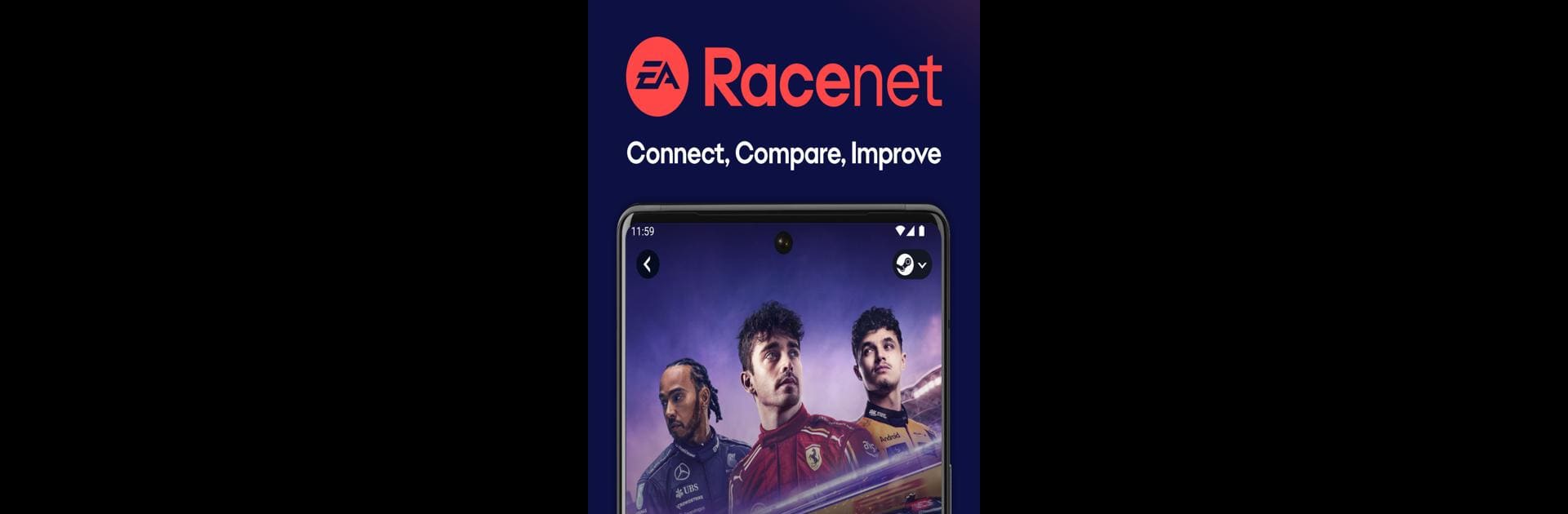
EA Racenet
BlueStacksを使ってPCでプレイ - 5憶以上のユーザーが愛用している高機能Androidゲーミングプラットフォーム
Play EA Racenet on PC or Mac
EA Racenet brings the Racing genre to life, and throws up exciting challenges for gamers. Developed by ELECTRONIC ARTS, this Android game is best experienced on BlueStacks, the World’s #1 app player for PC and Mac users.
About the Game
EA Racenet by ELECTRONIC ARTS is your ultimate Racing companion platform. Whether you’re gunning for first place or just looking to improve, Racenet lets you find and compete in leagues, connect with other racers, and analyze your gameplay like never before. Expect deep dives into performance data and community-driven competitions that elevate your experience on the track.
Game Features
-
Lap Telemetry Analysis
Get into the nitty-gritty of your racing stats. Analyze lap times, brake and acceleration points, and pinpoint exactly where you need to boost your performance. -
Create or Join Leagues and Clubs
Feel like putting your skills to the test? Create a league or jump into one of the many existing clubs to compete against racers worldwide. -
In-game Stats
Curious about how much time you’ve spent on the track or how many laps you’ve completed? EA Racenet offers comprehensive stats to keep you informed and competitive.
You’ll find the game enhanced when played on BlueStacks.
Start your journey now. Download the game on BlueStacks, invite your friends, and march on a new adventure.
EA RacenetをPCでプレイ
-
BlueStacksをダウンロードしてPCにインストールします。
-
GoogleにサインインしてGoogle Play ストアにアクセスします。(こちらの操作は後で行っても問題ありません)
-
右上の検索バーにEA Racenetを入力して検索します。
-
クリックして検索結果からEA Racenetをインストールします。
-
Googleサインインを完了してEA Racenetをインストールします。※手順2を飛ばしていた場合
-
ホーム画面にてEA Racenetのアイコンをクリックしてアプリを起動します。



