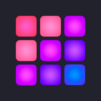Art Puzzle - ジグソーパズル
BlueStacksを使ってPCでプレイ - 5憶以上のユーザーが愛用している高機能Androidゲーミングプラットフォーム
Play Art Puzzle on PC or Mac
Art Puzzle – jigsaw art game is a puzzle game developed by Easybrain. BlueStacks app player is the best platform to play this Android game on your PC or Mac for an immersive gaming experience!
Play Art Puzzle – jigsaw art game on PC and enjoy this offline single player puzzle game from the large and gorgeous display on your PC! Finding out missing pieces in a puzzle is never easy. Match different pieces to reveal art pictures and prove that you’re the boss!
In the Art Puzzle – jigsaw art game PC game, your mission is to identify the appropriate locations where to place the puzzle’s missing parts. Fix all of the jigsaw pieces in the right place as you explore tons of pictures!
Participate in daily challenges to demonstrate your skills and earn fantastic prizes and take part in seasonal events to win fantastic prizes. Enjoy the trip while discovering and unraveling stunning artwork in this never-ending game. There are always beautiful pictures to unravel and fresh puzzles to solve.
Got stuck trying to navigate challenging puzzles or problems? You can get hints to help you! Can you complete enough puzzles to become the puzzle master? It’s time to find out!
Art Puzzle - ジグソーパズルをPCでプレイ
-
BlueStacksをダウンロードしてPCにインストールします。
-
GoogleにサインインしてGoogle Play ストアにアクセスします。(こちらの操作は後で行っても問題ありません)
-
右上の検索バーにArt Puzzle - ジグソーパズルを入力して検索します。
-
クリックして検索結果からArt Puzzle - ジグソーパズルをインストールします。
-
Googleサインインを完了してArt Puzzle - ジグソーパズルをインストールします。※手順2を飛ばしていた場合
-
ホーム画面にてArt Puzzle - ジグソーパズルのアイコンをクリックしてアプリを起動します。