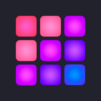Easy Words - 単語パズルゲーム
BlueStacksを使ってPCでプレイ - 5憶以上のユーザーが愛用している高機能Androidゲーミングプラットフォーム
Play Easy Words - Word Puzzle Games on PC or Mac
Easy Words – Word Puzzle Games is a Word game developed by Easybrain. BlueStacks app player is the best Android emulator to play this Android game on your PC or Mac for an immersive gaming experience.
About the Game
Easy Words – Word Puzzle Games is your next favorite brain teaser by Easybrain. It’s all about making words from your letters to outscore your opponents on a 13×13 board. Every letter counts! With simple rules, you can take turns crafting words either horizontally or vertically, aiming for that winning score.
Game Features
- Word Definition: Get to know every word with the built-in dictionary, perfect for enhancing your vocabulary.
- Hints: Stuck? Use a hint to discover the highest-scoring word using your letters.
- Swap: Out of ideas? Swap your tiles for a new mix and spark some creativity.
- Shuffle: Give your deck a good shuffle for a fresh look at your letters.
In summary, Easy Words offers a fun way to challenge your mind and vocabulary skills. Try it on BlueStacks for an engaging word battle from your PC. Ready to score big?
Easy Words - 単語パズルゲームをPCでプレイ
-
BlueStacksをダウンロードしてPCにインストールします。
-
GoogleにサインインしてGoogle Play ストアにアクセスします。(こちらの操作は後で行っても問題ありません)
-
右上の検索バーにEasy Words - 単語パズルゲームを入力して検索します。
-
クリックして検索結果からEasy Words - 単語パズルゲームをインストールします。
-
Googleサインインを完了してEasy Words - 単語パズルゲームをインストールします。※手順2を飛ばしていた場合
-
ホーム画面にてEasy Words - 単語パズルゲームのアイコンをクリックしてアプリを起動します。