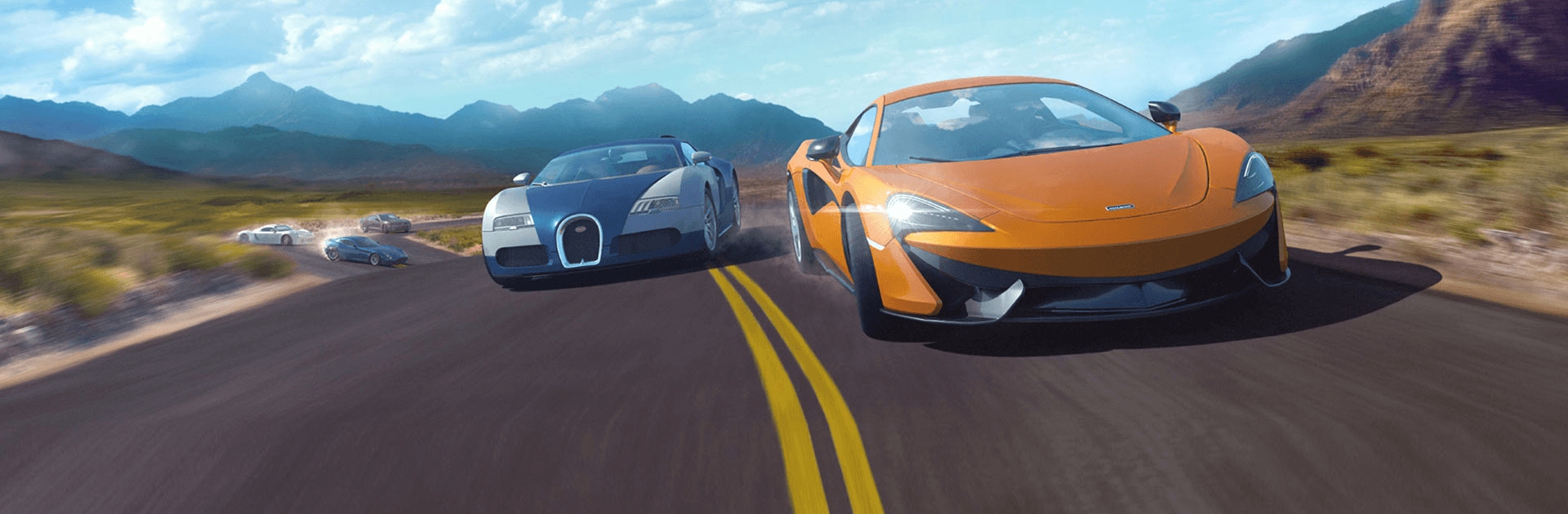
Gear.Club - True Racing
BlueStacksを使ってPCでプレイ - 5憶以上のユーザーが愛用している高機能Androidゲーミングプラットフォーム
Play Gear.Club - True Racing on PC or Mac
Gear.Club – True Racing is a racing game developed by Eden Games. BlueStacks app player is the best platform to play this Android game on your PC or Mac for an immersive gaming experience.
Gear.Club is another racing game, but what sets this apart from countless others is its stunningly beautiful graphics, intense gameplay, and customizability. Right off the bat, you’re thrown into a race and shown how to control your car at speeds of up to and beyond 200 kph!
Enter Campaign Mode and master your racing skills against bot opponents. There, you’ll lean when to take the race seriously and when to bash your opponents into guardrails and obstacles unapologetically. When you’ve become the best racer as you can, you can enter head-to-head matches against other human opponents.
You’ll enjoy racing in countless tracks with beautiful sceneries. The unparalleled customizability lets you upgrades your car’s stats or even your vehicle altogether. Admire your car and all its glory in awesome full HD!
With over 10 million downloads, you’re not going to have much trouble finding an opponent to leave in the dust. Just make sure that you’ve trained long enough to avoid their collision attempts as the two of your race across winding roads at speeds of over 100 kph.
Download Gear.Club – True Racing on PC with BlueStacks and enjoy fast-paced racing like you’ve never experienced before.
Gear.Club - True RacingをPCでプレイ
-
BlueStacksをダウンロードしてPCにインストールします。
-
GoogleにサインインしてGoogle Play ストアにアクセスします。(こちらの操作は後で行っても問題ありません)
-
右上の検索バーにGear.Club - True Racingを入力して検索します。
-
クリックして検索結果からGear.Club - True Racingをインストールします。
-
Googleサインインを完了してGear.Club - True Racingをインストールします。※手順2を飛ばしていた場合
-
ホーム画面にてGear.Club - True Racingのアイコンをクリックしてアプリを起動します。





