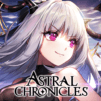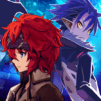Tales of Erin
BlueStacksを使ってPCでプレイ - 5憶以上のユーザーが愛用している高機能Androidゲーミングプラットフォーム
Play Tales of Erin on PC or Mac
More than anything, Tales of Erin is a beautiful and engaging story told through amazing artwork, graphics, and voice acting. Be transported to this magical world when you play Tales of Erin on your computer and experience what the internet is already buzzing about. Unlock more than 80 different and unique heroes as you clear story stages to earn mystical orbs. Take a stroll off the beaten path to experience Tales of Erin with your friends through guild events, multiple PvP modes, raids, and a whole lot more. The only way to truly appreciate this work of art is to play it for yourself with the BlueStacks 4 app for PC and Mac.
Tales of ErinをPCでプレイ
-
BlueStacksをダウンロードしてPCにインストールします。
-
GoogleにサインインしてGoogle Play ストアにアクセスします。(こちらの操作は後で行っても問題ありません)
-
右上の検索バーにTales of Erinを入力して検索します。
-
クリックして検索結果からTales of Erinをインストールします。
-
Googleサインインを完了してTales of Erinをインストールします。※手順2を飛ばしていた場合
-
ホーム画面にてTales of Erinのアイコンをクリックしてアプリを起動します。