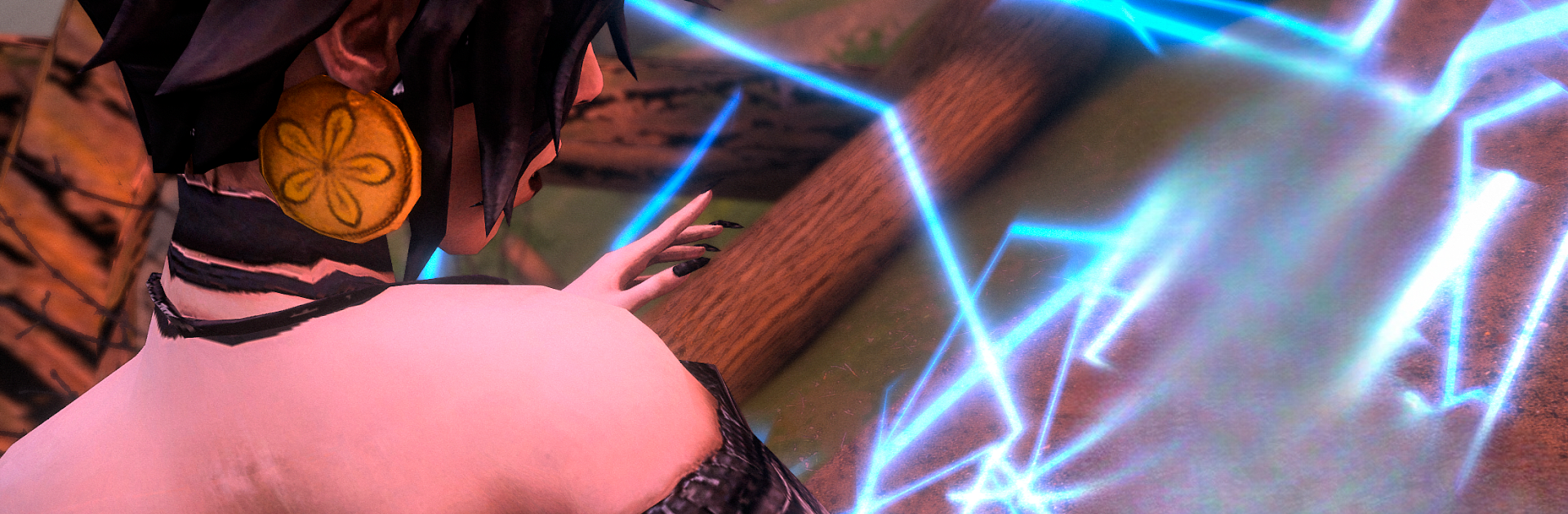
Horror Tale 3: 魔女
BlueStacksを使ってPCでプレイ - 5憶以上のユーザーが愛用している高機能Androidゲーミングプラットフォーム
Play Horror Tale 3: The Witch on PC or Mac
Horror Tale 3: The Witch is an Adventure game developed by Euphoria Horror Games. BlueStacks app player is the best platform to play this Android game on your PC or Mac for an immersive gaming experience.
Embark on a scary adventure full of screams and mysteries. The children of Lakewitch keep disappearing, and no one has an answer. You have been summoned to solve this mystery and save the children — can you handle this without getting scared?
About the Game
Horror Tale 3: The Witch takes you back to the 90s to explore neighborhoods in America. The game challenges you with multiple puzzles and riddles; solving them takes you closer to finding the lost children and bringing them back home safely.
Gameplay Overview
Here, you have to connect the dots and pieces to solve mysteries. Find out who the kidnapper is and why he kidnapped the kids — the people are depending on you for answers. You can also interact with other characters and explore new locations, but this mission opens the door to frightening discoveries.
Game Features
- Explore 5 different locations
- Intuitive graphics
- Smooth gaming controls
How to Play?
Download Horror Tale 3: The Witch for free from the Google Play Store using the BlueStacks app player.
Horror Tale 3: 魔女をPCでプレイ
-
BlueStacksをダウンロードしてPCにインストールします。
-
GoogleにサインインしてGoogle Play ストアにアクセスします。(こちらの操作は後で行っても問題ありません)
-
右上の検索バーにHorror Tale 3: 魔女を入力して検索します。
-
クリックして検索結果からHorror Tale 3: 魔女をインストールします。
-
Googleサインインを完了してHorror Tale 3: 魔女をインストールします。※手順2を飛ばしていた場合
-
ホーム画面にてHorror Tale 3: 魔女のアイコンをクリックしてアプリを起動します。




