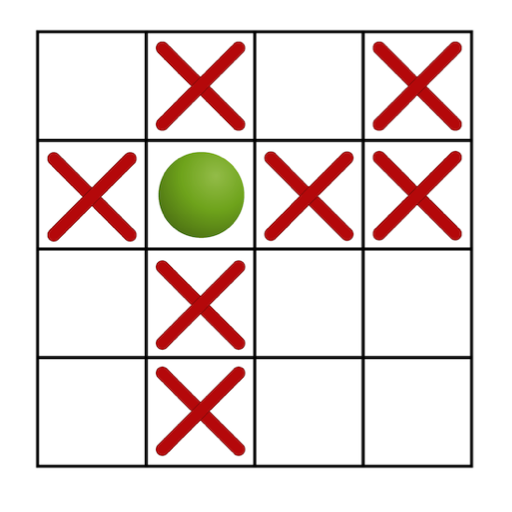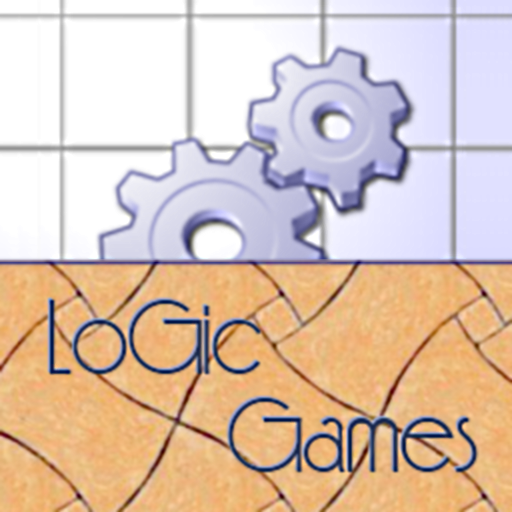このページには広告が含まれます
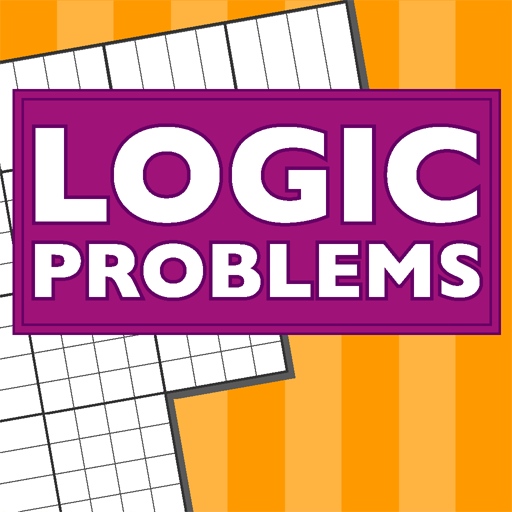
Logic Problems - Classic!
Word | Egghead Games LLC
BlueStacksを使ってPCでプレイ - 5憶以上のユーザーが愛用している高機能Androidゲーミングプラットフォーム
Play Logic Problems - Classic! on PC
Penny Dell Logic Puzzles are now available in electronic form. These classic English-language magazine puzzles are for the true logic problem fanatic! Try before you buy with the first ten puzzles included free with all features enabled and never any ads, nags or spyware. If you like it, nine more volumes are available for purchase, each with thirty unique puzzles, for hours of puzzling fun!
Keep your mind sharp with these stimulating logic problems that will exercise your brain muscles — a great introduction to deductive reasoning! Enjoy a range of problems in every volume.
No more erasing! Multi-level undo and Auto-X let you focus on the logic. If you get stuck, you can choose to erase errors, get a logical hint, or view the full hand-worked solution (just like the magazines).
Works best on larger screens, but you can zoom the grid to fit your screen - from phone size to the largest tablet.
Looking for harder puzzles? E.g. 7 cell grids? Try our Logic Puzzles app with puzzles by Puzzle Baron.
Quality software by Egghead Games. Contact us with questions at:
Facebook: https://www.facebook.com/EggheadGames
Email: support@eggheadgames.com.
All puzzles Copyright (C) 2016 PennyDellPuzzles.com
Keep your mind sharp with these stimulating logic problems that will exercise your brain muscles — a great introduction to deductive reasoning! Enjoy a range of problems in every volume.
No more erasing! Multi-level undo and Auto-X let you focus on the logic. If you get stuck, you can choose to erase errors, get a logical hint, or view the full hand-worked solution (just like the magazines).
Works best on larger screens, but you can zoom the grid to fit your screen - from phone size to the largest tablet.
Looking for harder puzzles? E.g. 7 cell grids? Try our Logic Puzzles app with puzzles by Puzzle Baron.
Quality software by Egghead Games. Contact us with questions at:
Facebook: https://www.facebook.com/EggheadGames
Email: support@eggheadgames.com.
All puzzles Copyright (C) 2016 PennyDellPuzzles.com
Logic Problems - Classic!をPCでプレイ
-
BlueStacksをダウンロードしてPCにインストールします。
-
GoogleにサインインしてGoogle Play ストアにアクセスします。(こちらの操作は後で行っても問題ありません)
-
右上の検索バーにLogic Problems - Classic!を入力して検索します。
-
クリックして検索結果からLogic Problems - Classic!をインストールします。
-
Googleサインインを完了してLogic Problems - Classic!をインストールします。※手順2を飛ばしていた場合
-
ホーム画面にてLogic Problems - Classic!のアイコンをクリックしてアプリを起動します。