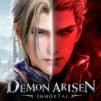Eternal Sword M
BlueStacksを使ってPCでプレイ - 5憶以上のユーザーが愛用している高機能Androidゲーミングプラットフォーム
Play Eternal Sword M on PC or Mac
Eternal Sword M is a stunning action MMORPG set in a doomed timeline. The world is destined for destruction and only you can save it! Travel back seven days in time to recover the mythical Eternal Sword, a fabled weapon that may prevent the calamity before it occurs. Play Eternal Sword M on PC with BlueStacks and immerse yourself in an engrossing fantasy steampunk universe. Explore jaw-dropping locales, intricate futuristic architecture, and breathtaking environments all in an amazing anime-inspired visual style. Enjoy the deep and complex real-time 3D battle system with its intuitive and responsive combat controls. Move, jump, and dodge your way through massive 3D arenas in epic duels against corrupt creatures and mighty mechanic monstrosities. Customize your hero with unique artifacts and beautiful costumes. Stand out from the crowd with a wide array of cosmetics and clothing options. Equip mounts that will carry you into battle and give your character wings. Take on the ferocious raid bosses to gain awesome rewards and cool new clothes. Join a guild and face off against other guilds in colossal Guild versus Guild wars. Take on challenging Guild Quests that give you cool rewards for working together. Tired of fighting? Just chill and socialize with your Guildmates using the robust social system.
Eternal Sword MをPCでプレイ
-
BlueStacksをダウンロードしてPCにインストールします。
-
GoogleにサインインしてGoogle Play ストアにアクセスします。(こちらの操作は後で行っても問題ありません)
-
右上の検索バーにEternal Sword Mを入力して検索します。
-
クリックして検索結果からEternal Sword Mをインストールします。
-
Googleサインインを完了してEternal Sword Mをインストールします。※手順2を飛ばしていた場合
-
ホーム画面にてEternal Sword Mのアイコンをクリックしてアプリを起動します。