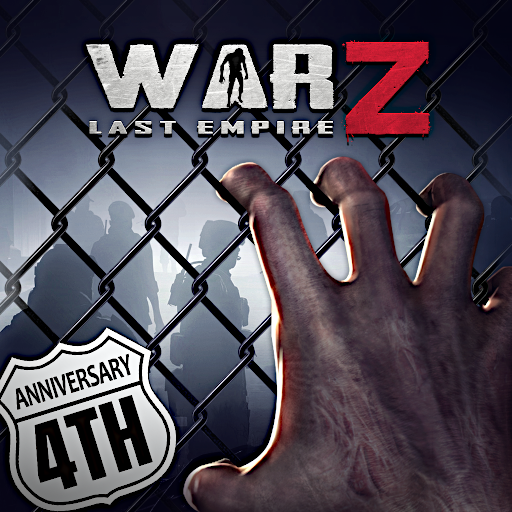このページには広告が含まれます

Empire Z: 終わりなき戦争
Strategy | Ember Entertainment
BlueStacksを使ってPCでプレイ - 5憶以上のユーザーが愛用している高機能Androidゲーミングプラットフォーム
Play Empire Z: Endless War on PC
After "The Event" the world lies in ruins.
You must lead the remnants of humanity to band together and desperately try to rebuild civilization. The only remaining areas safe from the infected are within the fortified walls of your city.
It is up to you and your allies to create order from chaos and help restore humanity.
Game Features:
• Form powerful alliances!
• Rebuild your city from ruins!
• Train your troops for combat!
• Battle with thousands of players online now!
Empire Z is an intense combination of city building and alliance warfare with other live players. Create an unstoppable army of Commandos, Boomers, and mighty Zombie Dozers. Forge an alliance with other players and rise through the leaderboards.
You must lead the remnants of humanity to band together and desperately try to rebuild civilization. The only remaining areas safe from the infected are within the fortified walls of your city.
It is up to you and your allies to create order from chaos and help restore humanity.
Game Features:
• Form powerful alliances!
• Rebuild your city from ruins!
• Train your troops for combat!
• Battle with thousands of players online now!
Empire Z is an intense combination of city building and alliance warfare with other live players. Create an unstoppable army of Commandos, Boomers, and mighty Zombie Dozers. Forge an alliance with other players and rise through the leaderboards.
Empire Z: 終わりなき戦争をPCでプレイ
-
BlueStacksをダウンロードしてPCにインストールします。
-
GoogleにサインインしてGoogle Play ストアにアクセスします。(こちらの操作は後で行っても問題ありません)
-
右上の検索バーにEmpire Z: 終わりなき戦争を入力して検索します。
-
クリックして検索結果からEmpire Z: 終わりなき戦争をインストールします。
-
Googleサインインを完了してEmpire Z: 終わりなき戦争をインストールします。※手順2を飛ばしていた場合
-
ホーム画面にてEmpire Z: 終わりなき戦争のアイコンをクリックしてアプリを起動します。