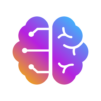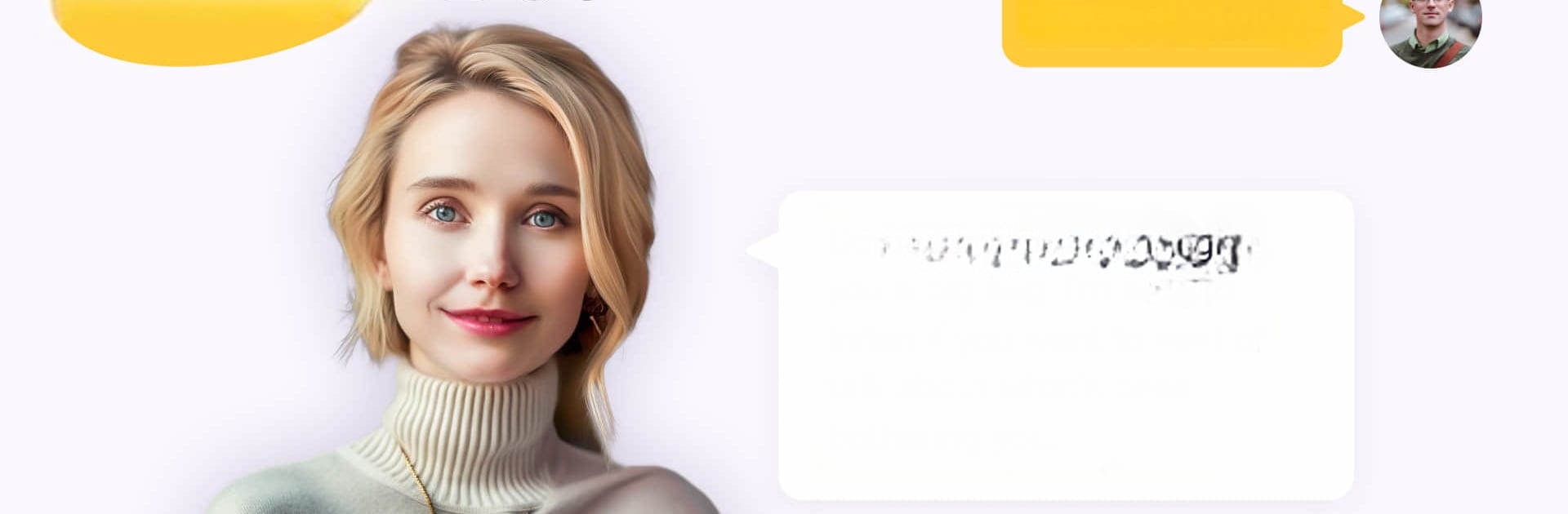

AI Chat bot build on GPT MChat
BlueStacksを使ってPCでプレイ - 5憶以上のユーザーが愛用している高機能Androidゲーミングプラットフォーム
Run AI Chat bot build on GPT MChat on PC or Mac
Why limit yourself to your small screen on the phone? Run AI Chat bot build on GPT MChat, an app by AI Music AI Video Generator, AI Chat AI Girlfried, best experienced on your PC or Mac with BlueStacks, the world’s #1 Android emulator.
About the App
AI Chat bot built on GPT MChat by AI Music AI Video Generator, AI Chat AI Girlfried is a versatile Productivity app, ready to assist with all your consulting needs. With a sprinkle of ChatGPT magic, it covers psychological counseling, legal advice, travel tips—you name it. Expect seamless voice chat and multilingual interactions, making consultation feel like a breeze.
App Features
Expert Interaction
– Tap into a treasure trove of expert advice across topics like coding, fitness, language, and lifestyle. With the power of GPT-3 and GPT-4, curiosity is always rewarded.
Voice Chat & Multilingual
– Slide smoothly into voice chats, breaking down language barriers. No more fumbling; just engage naturally.
Keep Conversation History
– Never lose track with stored conversation histories for easy referral. It’s like your personal consulting diary.
Protect Your Privacy
– Chat confidently knowing your privacy is top priority. Your data and chats remain locked down and secure.
Experience this conveniently on BlueStacks, ensuring a smooth operation as you navigate life’s challenges.
Switch to BlueStacks and make the most of your apps on your PC or Mac.
AI Chat bot build on GPT MChatをPCでプレイ
-
BlueStacksをダウンロードしてPCにインストールします。
-
GoogleにサインインしてGoogle Play ストアにアクセスします。(こちらの操作は後で行っても問題ありません)
-
右上の検索バーにAI Chat bot build on GPT MChatを入力して検索します。
-
クリックして検索結果からAI Chat bot build on GPT MChatをインストールします。
-
Googleサインインを完了してAI Chat bot build on GPT MChatをインストールします。※手順2を飛ばしていた場合
-
ホーム画面にてAI Chat bot build on GPT MChatのアイコンをクリックしてアプリを起動します。