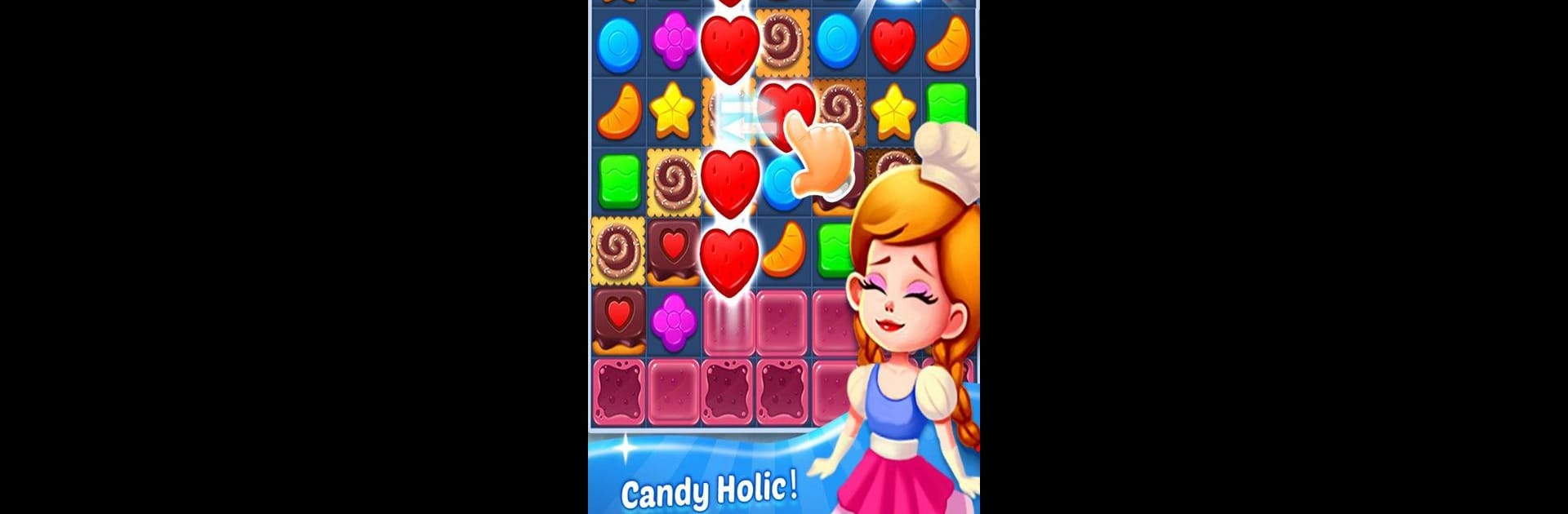
Candy holic : Puzzle Master
BlueStacksを使ってPCでプレイ - 5憶以上のユーザーが愛用している高機能Androidゲーミングプラットフォーム
Play Candy holic : Sweet Puzzle Master on PC or Mac
Step into the World of Candy holic : Sweet Puzzle Master, a thrilling Puzzle game from the house of ENP Games. Play this Android game on BlueStacks App Player and experience immersive gaming on PC or Mac.
About the Game
Candy holic : Sweet Puzzle Master serves up a vibrant world of candy-matching fun that’s easy to pick up and surprisingly hard to put down. Whether you’re after a quick brain break or want to settle in for a longer session, this puzzle game from ENP Games keeps things simple, colorful, and downright addictive. Think you can clear every stage in one try? Only one way to find out.
Game Features
-
Straightforward Gameplay
Just match the same candies to rack up points—nothing complicated here. Jump in, start swapping, and watch your score soar. -
Tons of Levels and Unique Maps
There’s always a new stage waiting, each with its own twists. You’ll never run out of puzzles to tackle. -
No Wi-Fi Needed
Play anytime, anywhere. Lost your connection? No worries—you can keep matching candies offline. -
Speedy Start and Fast Loading
The game loads super quickly, letting you slip right into the action without the wait. -
Reward Missions and Special Combos
Love bonuses? Complete reward missions to score items, and line up those special candies for powerful combo points. -
Absolutely Free to Play
All these features? No cost. Everything’s open and ready as soon as you download. -
Seamless on BlueStacks
Want to go big? Give Candy holic : Sweet Puzzle Master a whirl on BlueStacks for a different spin on the experience.
Start your journey now. Download the game on BlueStacks, invite your friends, and march on a new adventure.
Candy holic : Puzzle MasterをPCでプレイ
-
BlueStacksをダウンロードしてPCにインストールします。
-
GoogleにサインインしてGoogle Play ストアにアクセスします。(こちらの操作は後で行っても問題ありません)
-
右上の検索バーにCandy holic : Puzzle Masterを入力して検索します。
-
クリックして検索結果からCandy holic : Puzzle Masterをインストールします。
-
Googleサインインを完了してCandy holic : Puzzle Masterをインストールします。※手順2を飛ばしていた場合
-
ホーム画面にてCandy holic : Puzzle Masterのアイコンをクリックしてアプリを起動します。

