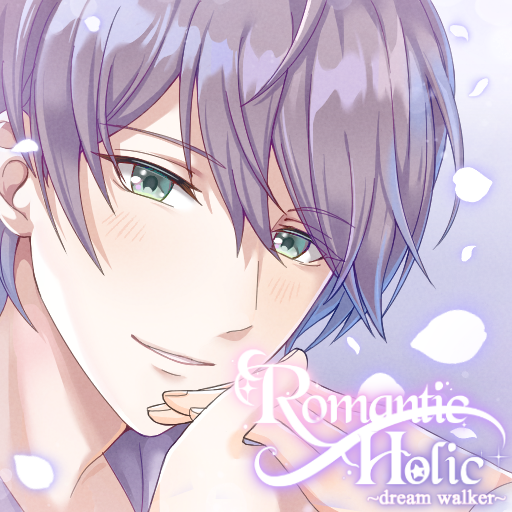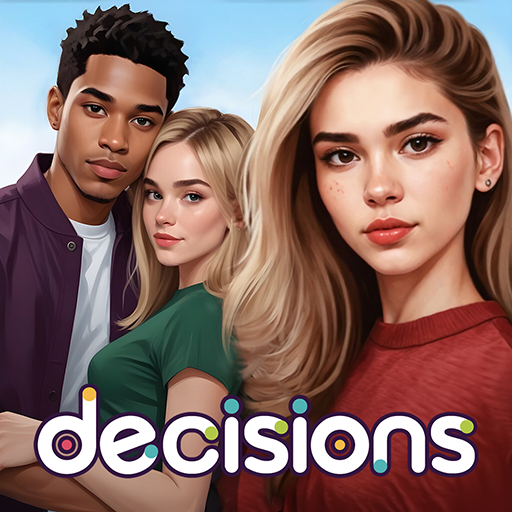Episode - Choose Your Story
BlueStacksを使ってPCでプレイ - 5憶以上のユーザーが愛用している高機能Androidゲーミングプラットフォーム
Play Episode - Choose Your Story on PC or Mac
Episode – Choose Your Story brings the Simulation genre to life, and throws up exciting challenges for gamers. Developed by Episode Interactive, this Android game is best experienced on BlueStacks, the World’s #1 app player for PC and Mac users.
About the Game
Episode – Choose Your Story, crafted by Episode Interactive, is a simulation experience where you live out captivating tales filled with love, drama, and adventure. Ever wished to be the hero of your own story? With over 150,000 interactive plots, you make the decisions that shape your destiny. Become immersed in the narrative, or let your creativity shine by writing your own story.
Game Features
-
Endless Choices, Endless Stories: Dive into more than 150,000 stories where every choice crafts your unique path. Whether it’s discovering love or navigating intense dramas, the outcomes are in your hands.
-
Customizable Experience: Personalize your avatar and design outfits that reflect your style. Build relationships and decide who will be your allies or rivals.
-
Create and Share: Not just a reader? Pen your own tales and publish them on Episode’s platform, gathering millions of reads from a global audience.
-
Diverse Themes and Challenges: From romantic entanglements to thrilling adventures, each story offers a new world to discover.
Experience Episode – Choose Your Story seamlessly on BlueStacks, enhancing your narrative journey.
Make your gaming sessions memorable with precise controls that give you an edge in close combats and visuals that pop up, bringing every character to life.
Episode - Choose Your StoryをPCでプレイ
-
BlueStacksをダウンロードしてPCにインストールします。
-
GoogleにサインインしてGoogle Play ストアにアクセスします。(こちらの操作は後で行っても問題ありません)
-
右上の検索バーにEpisode - Choose Your Storyを入力して検索します。
-
クリックして検索結果からEpisode - Choose Your Storyをインストールします。
-
Googleサインインを完了してEpisode - Choose Your Storyをインストールします。※手順2を飛ばしていた場合
-
ホーム画面にてEpisode - Choose Your Storyのアイコンをクリックしてアプリを起動します。