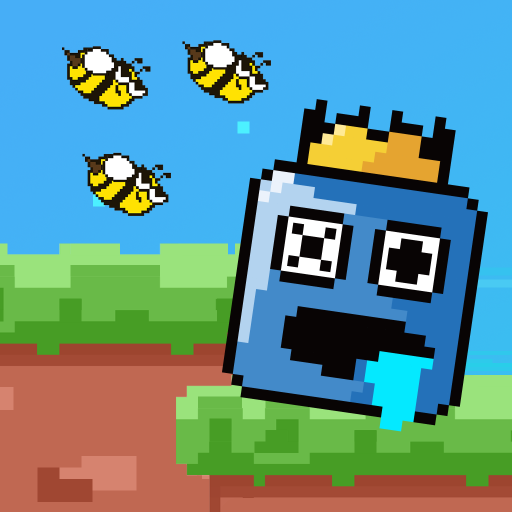このページには広告が含まれます

Pocket Kicker
ミニゲーム | AllenSuen
BlueStacksを使ってPCでプレイ - 5憶以上のユーザーが愛用している高機能Androidゲーミングプラットフォーム
Play Pocket Kicker on PC
【Game play 】
Hold down the screen and slide to make the character move back and forth, left and right.
When you get close to an enemy or object, the character will kick the them away!
【Game Features】
1)Snappy combat feeling
2)Super simple operation
3)Let you have fun in kicking people
Hold down the screen and slide to make the character move back and forth, left and right.
When you get close to an enemy or object, the character will kick the them away!
【Game Features】
1)Snappy combat feeling
2)Super simple operation
3)Let you have fun in kicking people
Pocket KickerをPCでプレイ
-
BlueStacksをダウンロードしてPCにインストールします。
-
GoogleにサインインしてGoogle Play ストアにアクセスします。(こちらの操作は後で行っても問題ありません)
-
右上の検索バーにPocket Kickerを入力して検索します。
-
クリックして検索結果からPocket Kickerをインストールします。
-
Googleサインインを完了してPocket Kickerをインストールします。※手順2を飛ばしていた場合
-
ホーム画面にてPocket Kickerのアイコンをクリックしてアプリを起動します。