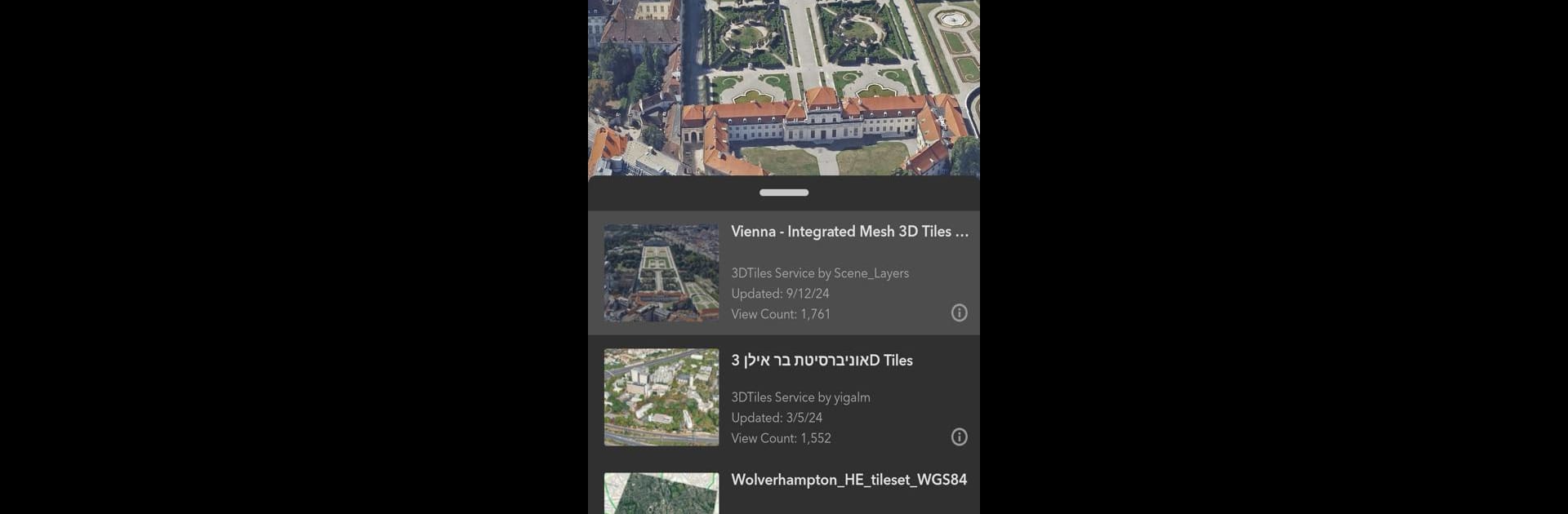

ArcGIS Earth
BlueStacksを使ってPCでプレイ - 5憶以上のユーザーが愛用している高機能Androidゲーミングプラットフォーム
Run ArcGIS Earth on PC or Mac
What’s better than using ArcGIS Earth by Esri? Well, try it on a big screen, on your PC or Mac, with BlueStacks to see the difference.
About the App
ArcGIS Earth brings your maps and location data to life in full 3D, right from your device. Whether you’re into geography, planning, or just curious about what’s out there, this app gives you a hands-on way to explore, mark up, and dig into your world. Getting around is intuitive, and working with different types of geospatial information is surprisingly simple, whether you’re online or off.
App Features
-
Immersive 3D Globe
Check out a detailed, interactive globe where you can roam freely, view GIS layers, and really get a feel for places around the world with a realistic three-dimensional view. -
Flexible Map Viewing
Peek at various map types, including web maps, 3D scenes, and familiar file formats like KML or KMZ—useful if you’ve got special project files or favorite maps stored somewhere. -
Easy Drawing & Annotation
Want to sketch out routes or highlight areas? Draw points, lines, or entire shapes right on the globe, add notes, and even snap photos to attach for extra context. -
Real-World Measurement Tools
Take quick, interactive measurements in 2D or 3D—distance, area, line of sight, you name it—so you’re not left guessing about the size or scope of anything. -
Organizational Integration
Securely sign in to your organization’s ArcGIS Online or ArcGIS Enterprise portal to view, analyze, and share work with your team. -
Location Search
Find places fast, whether you’re typing in names or using custom locator services tailored to your needs. -
GPS Tracking & Field Data Collection
Record where you go and what you find, save GPS tracks, and bring everything together as KMZ files—handy for fieldwork and sharing. -
Augmented Reality Mode
Curious how your data fits in the real world? Place your 3D info onto real surfaces around you for a whole new perspective. -
Offline Ready
Got no internet? Not a problem. Open up your offline scenes and files, from mobile scene packages to raster data, so your work keeps going wherever you are. -
Collaboration & Sharing
Share your maps, drawings, and tours with colleagues or stakeholders, making it easier to discuss and present findings, all from within the app.
Run ArcGIS Earth by Esri in the Productivity genre on your PC with BlueStacks if you want an even bigger, clearer view while you work.
BlueStacks gives you the much-needed freedom to experience your favorite apps on a bigger screen. Get it now.
ArcGIS EarthをPCでプレイ
-
BlueStacksをダウンロードしてPCにインストールします。
-
GoogleにサインインしてGoogle Play ストアにアクセスします。(こちらの操作は後で行っても問題ありません)
-
右上の検索バーにArcGIS Earthを入力して検索します。
-
クリックして検索結果からArcGIS Earthをインストールします。
-
Googleサインインを完了してArcGIS Earthをインストールします。※手順2を飛ばしていた場合
-
ホーム画面にてArcGIS Earthのアイコンをクリックしてアプリを起動します。


