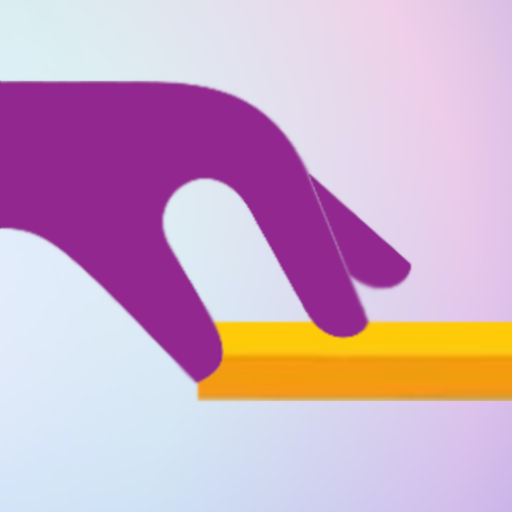このページには広告が含まれます

Denge Kulesi
頭脳系 | TE Software
BlueStacksを使ってPCでプレイ - 5憶以上のユーザーが愛用している高機能Androidゲーミングプラットフォーム
Play Tower Balance on PC
"Balance Tower" is a classic game balance. Do not pull the board with 54 blocks on top of each order, but at the same time you must ensure that the collapse of the towers. To move the wooden blocks, wooden block you want to move, click and pull the cursor keys. That's it!
The game has two modes. If you like your friend, you can play against the computer with artificial intelligence if you want.
"Balance Tower" beckons with fun graphics fun for you.
Have fun...
The game has two modes. If you like your friend, you can play against the computer with artificial intelligence if you want.
"Balance Tower" beckons with fun graphics fun for you.
Have fun...
Denge KulesiをPCでプレイ
-
BlueStacksをダウンロードしてPCにインストールします。
-
GoogleにサインインしてGoogle Play ストアにアクセスします。(こちらの操作は後で行っても問題ありません)
-
右上の検索バーにDenge Kulesiを入力して検索します。
-
クリックして検索結果からDenge Kulesiをインストールします。
-
Googleサインインを完了してDenge Kulesiをインストールします。※手順2を飛ばしていた場合
-
ホーム画面にてDenge Kulesiのアイコンをクリックしてアプリを起動します。