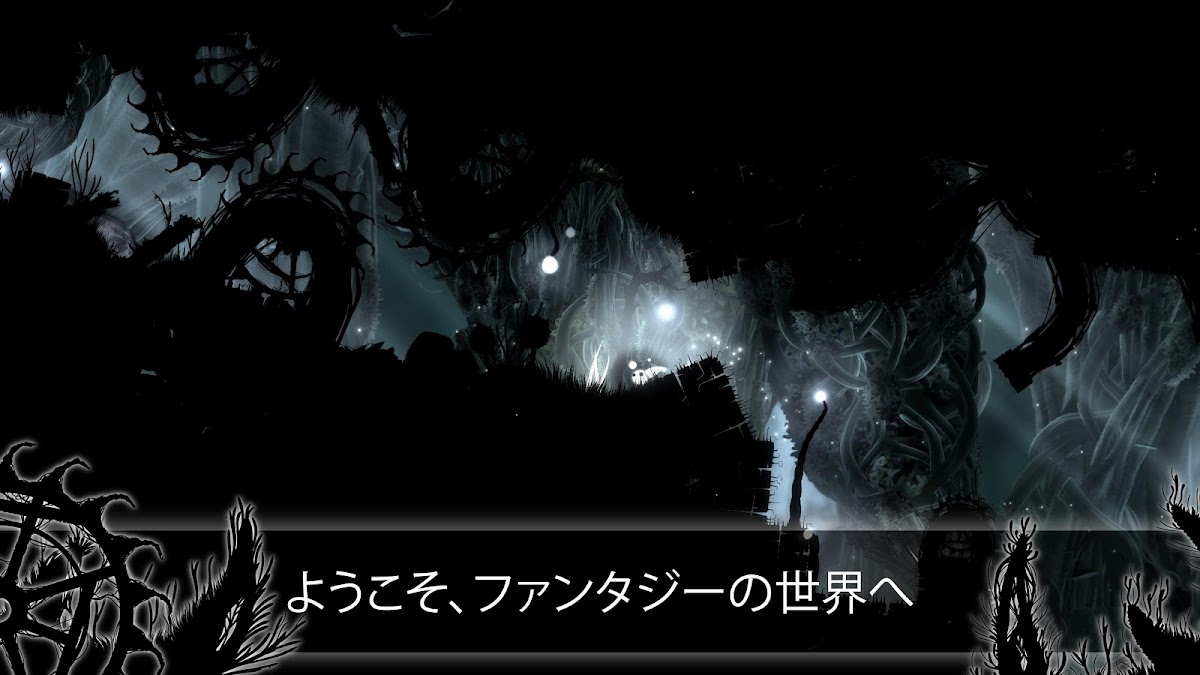
このページには広告が含まれます
Evil Cogs
Adventure | Wet Fish
BlueStacksを使ってPCでプレイ - 5憶以上のユーザーが愛用している高機能Androidゲーミングプラットフォーム
概要
君の妄想はリアルになる!
不思議でファンタジーで神秘世界を旅しよう。
ダークなお伽話に落ちよう。
小さな光線はあなたの力が要る。
光になれ、『闇』を倒せ!
道は簡単じゃないが、怖がらないで。
君が光っているまで、何でも出来る!
不思議でファンタジーで神秘世界を旅しよう。
ダークなお伽話に落ちよう。
小さな光線はあなたの力が要る。
光になれ、『闇』を倒せ!
道は簡単じゃないが、怖がらないで。
君が光っているまで、何でも出来る!
Evil CogsをPCでプレイ
-
BlueStacksをダウンロードしてPCにインストールします。
-
GoogleにサインインしてGoogle Play ストアにアクセスします。(こちらの操作は後で行っても問題ありません)
-
右上の検索バーにEvil Cogsを入力して検索します。
-
クリックして検索結果からEvil Cogsをインストールします。
-
Googleサインインを完了してEvil Cogsをインストールします。※手順2を飛ばしていた場合
-
ホーム画面にてEvil Cogsのアイコンをクリックしてアプリを起動します。


