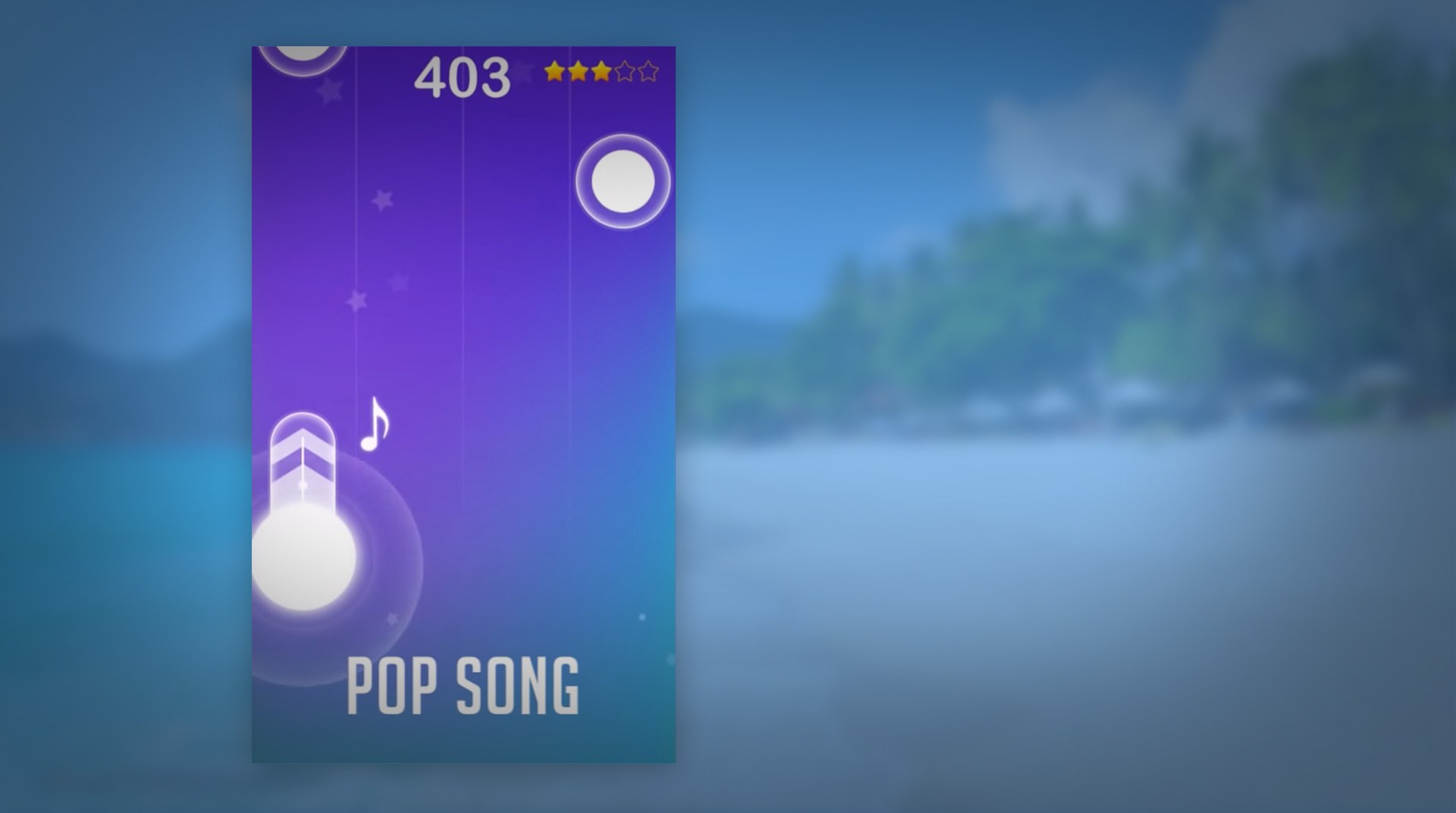

Dream Piano
BlueStacksを使ってPCでプレイ - 5憶以上のユーザーが愛用している高機能Androidゲーミングプラットフォーム
Play Dream Piano Tiles 2018 - Music Game on PC or Mac
Give your love for music an outlet with Dream Piano Tiles 2018: Music Game on Android, PC, and Mac. Listen to the music and feel the rhythm as colored tiles cascade down your computer screen. Sure, this is a pretty display to just zone out on, but that is not the point of the game.
Try to tap each colored tile in time with the music, much like you were trying to play the piano. Score points for tapping tiles perfectly in time with the music and see how far you can go in the music biz. Discover new music and even participate in weekly events to help choose what songs and music tracks get added next. Maybe you will see your favorite song next time you play Dream Piano Tiles 2018 on PC and Mac.
Dream PianoをPCでプレイ
-
BlueStacksをダウンロードしてPCにインストールします。
-
GoogleにサインインしてGoogle Play ストアにアクセスします。(こちらの操作は後で行っても問題ありません)
-
右上の検索バーにDream Pianoを入力して検索します。
-
クリックして検索結果からDream Pianoをインストールします。
-
Googleサインインを完了してDream Pianoをインストールします。※手順2を飛ばしていた場合
-
ホーム画面にてDream Pianoのアイコンをクリックしてアプリを起動します。




