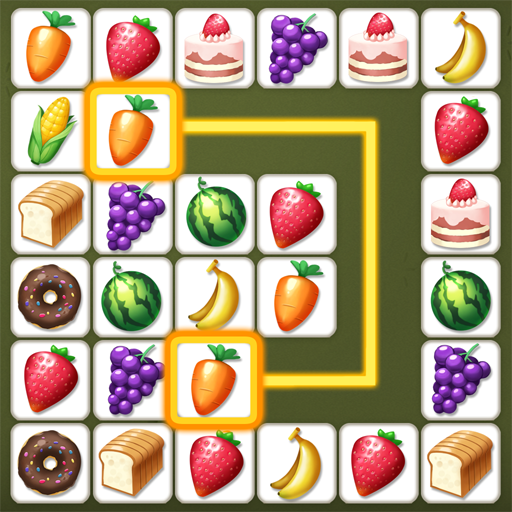このページには広告が含まれます

Onet麻雀ゲームを接続
Casual | Famobi
BlueStacksを使ってPCでプレイ - 5憶以上のユーザーが愛用している高機能Androidゲーミングプラットフォーム
Play ONET Mahjong Connect Game on PC
Onet is one of the connecting game classics. Similar to Match 3 games the main goal is to connect two identical animals or fruits. In Onet you draw a line between them. However there are two very important rules you need to follow:
- There can’t be any obstacles in the way between two similar tiles.
- The line that connects two tiles can change direction only twice. (Or less, of course)
Oh yeah, and there is a time limit. You have five minutes to clear each level. This makes this animal and fruit connect game stand out from the crowd of countless other Match 3 or Connect 4 games.
Similar to those games your main goal is to clear the whole playing field from all tiles. As cute as it looks, there may be quite some strategic thinking and coordination skills involved to solve the game.
But fear not, because if you get stuck there is help. On the upper right side of the screen you find two icons. A magnifying glass and a shuffle button.
The magnifier helps you identify the next possible connecting option. But the real joker of this game is the shuffle function. What it does? Well, it does exactly what it says. It shuffles the tiles on the field so that new connection options will be presented. A real life-saver, to be honest!
Features:
- Classic Connect Animal Game
- Three different themes: animals, fruits and food
- Help and Shuffle options
- Mahjong Connect Style Game
- Colorful and sweet
- Endless fun for everyone
- There can’t be any obstacles in the way between two similar tiles.
- The line that connects two tiles can change direction only twice. (Or less, of course)
Oh yeah, and there is a time limit. You have five minutes to clear each level. This makes this animal and fruit connect game stand out from the crowd of countless other Match 3 or Connect 4 games.
Similar to those games your main goal is to clear the whole playing field from all tiles. As cute as it looks, there may be quite some strategic thinking and coordination skills involved to solve the game.
But fear not, because if you get stuck there is help. On the upper right side of the screen you find two icons. A magnifying glass and a shuffle button.
The magnifier helps you identify the next possible connecting option. But the real joker of this game is the shuffle function. What it does? Well, it does exactly what it says. It shuffles the tiles on the field so that new connection options will be presented. A real life-saver, to be honest!
Features:
- Classic Connect Animal Game
- Three different themes: animals, fruits and food
- Help and Shuffle options
- Mahjong Connect Style Game
- Colorful and sweet
- Endless fun for everyone
Onet麻雀ゲームを接続をPCでプレイ
-
BlueStacksをダウンロードしてPCにインストールします。
-
GoogleにサインインしてGoogle Play ストアにアクセスします。(こちらの操作は後で行っても問題ありません)
-
右上の検索バーにOnet麻雀ゲームを接続を入力して検索します。
-
クリックして検索結果からOnet麻雀ゲームを接続をインストールします。
-
Googleサインインを完了してOnet麻雀ゲームを接続をインストールします。※手順2を飛ばしていた場合
-
ホーム画面にてOnet麻雀ゲームを接続のアイコンをクリックしてアプリを起動します。