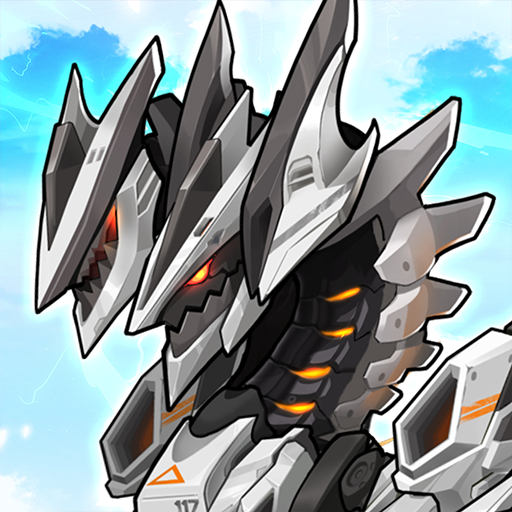Epic Garden: Action RPG Games
BlueStacksを使ってPCでプレイ - 5憶以上のユーザーが愛用している高機能Androidゲーミングプラットフォーム
Play Epic Garden: Action RPG Games on PC
Epic Garden: Action RPG Games is an action game developed by Fansipan Limited. BlueStacks app player is the best platform to play this Android Game on your PC or Mac for an immersive gaming experience.
Download Epic Garden: Action RPG Games on PC with BlueStacks. The gameplay of Epic Garden: Action RPG Games is a combination of action RPG and garden simulation elements. Players must plant and grow various plants, which they can use to battle enemies and complete quests.
Players must also complete various tasks to level their character and progress through the game. The action RPG aspect of Epic Garden: Action RPG Games is well executed. Players must battle enemies using a variety of weapons and abilities, which they can upgrade and improve over time. The combat system is easy to learn but challenging to master, engaging players of all skill levels.
The garden simulation aspect of Epic Garden: Action RPG Games is unique and adds a new level of depth to the game. Players must plant and grow various plants, which they can use to battle enemies and complete quests. Additionally, players can collect and use different items to improve their garden and increase their plant yield.
Download Epic Garden: Action RPG Games on PC with BlueStacks and start playing.
Epic Garden: Action RPG GamesをPCでプレイ
-
BlueStacksをダウンロードしてPCにインストールします。
-
GoogleにサインインしてGoogle Play ストアにアクセスします。(こちらの操作は後で行っても問題ありません)
-
右上の検索バーにEpic Garden: Action RPG Gamesを入力して検索します。
-
クリックして検索結果からEpic Garden: Action RPG Gamesをインストールします。
-
Googleサインインを完了してEpic Garden: Action RPG Gamesをインストールします。※手順2を飛ばしていた場合
-
ホーム画面にてEpic Garden: Action RPG Gamesのアイコンをクリックしてアプリを起動します。