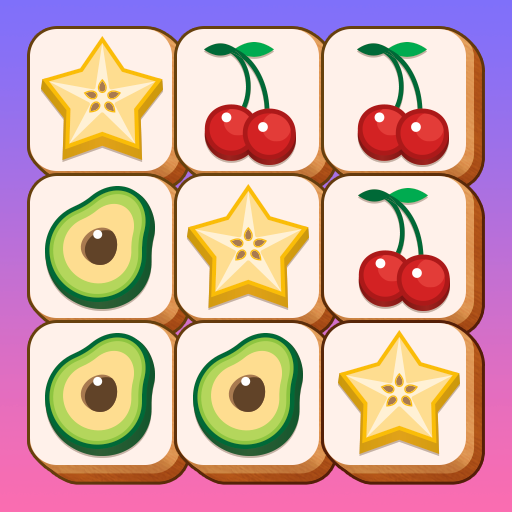Play Find N Seek: Spy Hidden Object on PC or Mac
Find N Seek: Spy Hidden Object is a Puzzle game developed by Joymaster Puzzle Game Studio. BlueStacks app player is the best platform to play this Android game on your PC or Mac for an immersive Android experience.
Download Find N Seek: Spy Hidden Object on PC with BlueStacks and challenge yourself with this engaging scavenger hunt casual game and let the fun begin.
Find N Seek: Spy Hidden Object is not your typical puzzle game; it’s a brain-challenging experience that will turn you into a super spy on a mission to uncover hidden objects. Become a Spy Detective and unravel a mystery in locations like “The Browns” and “Vintage Women.” Put your detective skills to the test as you search for hidden items and solve puzzles with speed and precision. Each level presents a new challenge and an opportunity to showcase your keen eye for detail.
Every step of your journey is filled with excitement and intrigue. Explore various scenarios from Colorful Doodles to Kitty Quest, and discover hidden treasures along the way. Train your brain, have fun, and enjoy a stress-relieving adventure that will transport you to a world of mystery and suspense.
Download Find N Seek: Spy Hidden Object on PC with BlueStacks and uncover hidden objects, solve mysteries, and embark on the coolest spy detective mission yet. It’s time to relax, unwind, and let the spy adventure begin!
Find it Out:隠されているオブジェクトを見つけるをPCでプレイ
-
BlueStacksをダウンロードしてPCにインストールします。
-
GoogleにサインインしてGoogle Play ストアにアクセスします。(こちらの操作は後で行っても問題ありません)
-
右上の検索バーにFind it Out:隠されているオブジェクトを見つけるを入力して検索します。
-
クリックして検索結果からFind it Out:隠されているオブジェクトを見つけるをインストールします。
-
Googleサインインを完了してFind it Out:隠されているオブジェクトを見つけるをインストールします。※手順2を飛ばしていた場合
-
ホーム画面にてFind it Out:隠されているオブジェクトを見つけるのアイコンをクリックしてアプリを起動します。