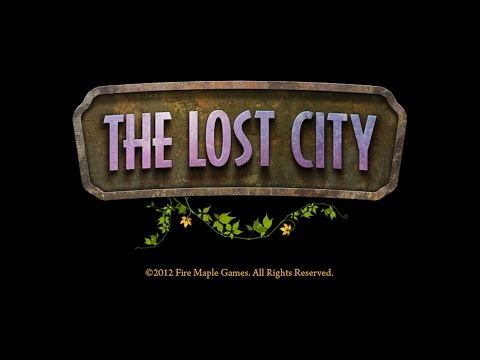このページには広告が含まれます

The Lost City ロストシティ
アドベンチャー | Fire Maple Games
BlueStacksを使ってPCでプレイ - 5憶以上のユーザーが愛用している高機能Androidゲーミングプラットフォーム
Play The Lost City on PC
Grandma was right.
Nobody really believed her. Not even you, her favorite grandchild.
But she was right. And more so than you could ever imagine.
The city before you, deep in the mist shrouded forest, can't be found on any map. It shouldn't even exist. Though it's been asleep for a long time, you feel a mysterious power begin to awaken from the ruins around you.
Legend has it the civilization that built this place could somehow control the seasons. But nobody listens to legends.
Nobody except Grandma.
And she was right.
You look again at the artifact she gave you. Close to this lost city, it almost seems alive in your hand.
The city does exist. It's real.
Could the secret magic, powerful enough to change the seasons, be real too?
Features:
• Inspired by classic point and click adventure games!
• Beautiful graphics that draw you into this mesmerizing adventure!
• Lots of items to collect and puzzles to solve!
• Original soundtrack and sound effects!
• A journal that keeps track of all the symbols and clues that you encounter.
• A dynamic map that shows all of the areas you have explored, as well as your current location.
• A complete hint guide and walkthrough built right into the game.
• The Lost City has been translated into several languages - with more coming soon!
Nobody really believed her. Not even you, her favorite grandchild.
But she was right. And more so than you could ever imagine.
The city before you, deep in the mist shrouded forest, can't be found on any map. It shouldn't even exist. Though it's been asleep for a long time, you feel a mysterious power begin to awaken from the ruins around you.
Legend has it the civilization that built this place could somehow control the seasons. But nobody listens to legends.
Nobody except Grandma.
And she was right.
You look again at the artifact she gave you. Close to this lost city, it almost seems alive in your hand.
The city does exist. It's real.
Could the secret magic, powerful enough to change the seasons, be real too?
Features:
• Inspired by classic point and click adventure games!
• Beautiful graphics that draw you into this mesmerizing adventure!
• Lots of items to collect and puzzles to solve!
• Original soundtrack and sound effects!
• A journal that keeps track of all the symbols and clues that you encounter.
• A dynamic map that shows all of the areas you have explored, as well as your current location.
• A complete hint guide and walkthrough built right into the game.
• The Lost City has been translated into several languages - with more coming soon!
The Lost City ロストシティをPCでプレイ
-
BlueStacksをダウンロードしてPCにインストールします。
-
GoogleにサインインしてGoogle Play ストアにアクセスします。(こちらの操作は後で行っても問題ありません)
-
右上の検索バーにThe Lost City ロストシティを入力して検索します。
-
クリックして検索結果からThe Lost City ロストシティをインストールします。
-
Googleサインインを完了してThe Lost City ロストシティをインストールします。※手順2を飛ばしていた場合
-
ホーム画面にてThe Lost City ロストシティのアイコンをクリックしてアプリを起動します。