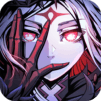GATE SIX
BlueStacksを使ってPCでプレイ - 5憶以上のユーザーが愛用している高機能Androidゲーミングプラットフォーム
Play GATE SIX: CYBER PERSONA on PC or Mac
A cyber force has taken over the world and humanity is in danger. People gave up on their future and their main distraction is going online into a virtual world and living a fake paradise. Everything is controlled by a Super Artificial Intelligence called Themis, which is looking forward to the Post-Human project, when humanity will give up on their physical form and move their conscious on to its virtual network. GATE SIX: CYBER PERSONA is a futuristic turn Based Role playing game, where the world advanced into the year 2079, and it is now filled with cybernetic hell, virtual pleasures and a crumbling infrastructure that is falling apart around you. Hackers have emerged due to the high-paced technology and they altered Gate Six, so they can trade resources, perform illegal tasks, and scam people out of their credits. It’s up to you to build a team of cyber heroes and stop them!
GATE SIXをPCでプレイ
-
BlueStacksをダウンロードしてPCにインストールします。
-
GoogleにサインインしてGoogle Play ストアにアクセスします。(こちらの操作は後で行っても問題ありません)
-
右上の検索バーにGATE SIXを入力して検索します。
-
クリックして検索結果からGATE SIXをインストールします。
-
Googleサインインを完了してGATE SIXをインストールします。※手順2を飛ばしていた場合
-
ホーム画面にてGATE SIXのアイコンをクリックしてアプリを起動します。