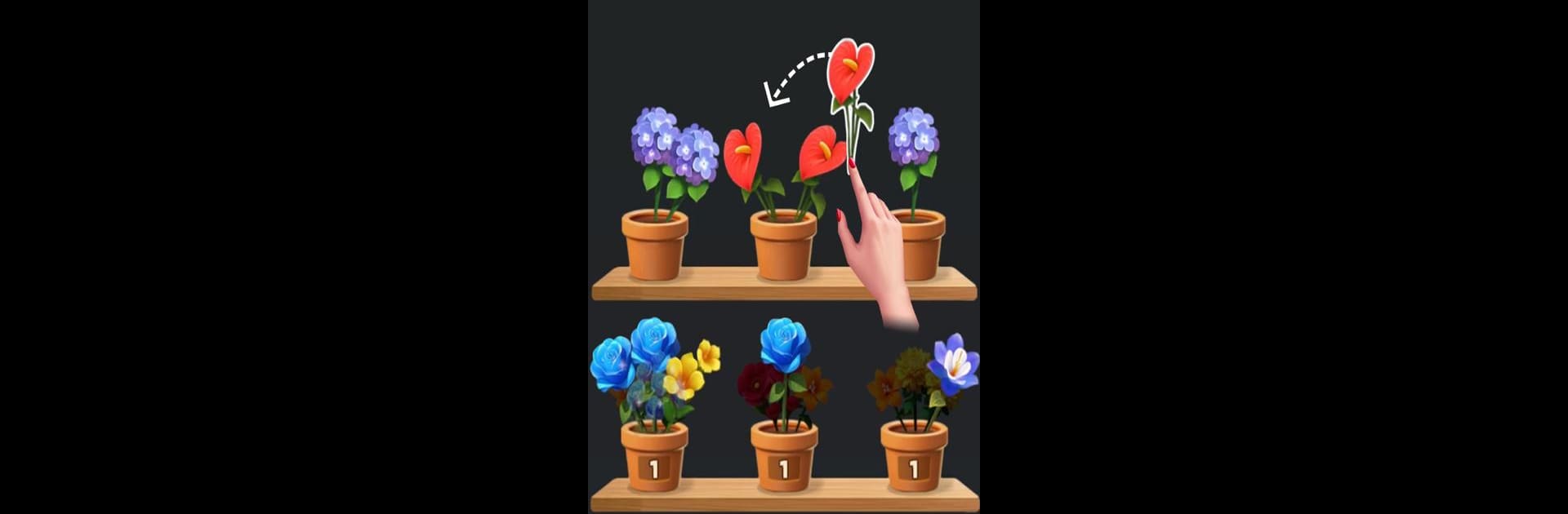

Floral Sort 3D:フローラルソート花のゲーム
BlueStacksを使ってPCでプレイ - 5憶以上のユーザーが愛用している高機能Androidゲーミングプラットフォーム
Play Floral Sort 3D: Blossom Games on PC or Mac
Explore a whole new adventure with Floral Sort 3D: Blossom Games, a Casual game created by Higgs Studio. Experience great gameplay with BlueStacks, the most popular gaming platform to play Android games on your PC or Mac.
About the Game
Floral Sort 3D: Blossom Games by Higgs Studio offers a refreshing twist to the casual genre, blending classic match-3 fun with strategic sorting puzzles. Dive into a world bursting with colors where every bloom is a brain-teaser. Organize flowers, tackle hundreds of levels, and watch as vibrant blossoms unfurl their beauty right before your eyes.
Game Features
- Hundreds of Levels of Floral Wonder: Venture through sunlit meadows and mystical moon gardens while discovering new flower types like lilies, peonies, and hibiscus.
- Revolutionary Bloom Mechanics: Activate field-wide explosions by matching around unopened buds; it’s a spectacle and a strategy!
- Sensory Excellence: Experience lifelike details as roses pop and orchids sway, offering visual delight beyond the average game.
- Skill-Based Rewards: Earn bonus coins for creating perfect triple match combos and solving puzzles flawlessly.
- Intelligent Puzzle Design: Engage with puzzles that evolve with your skills using match-3 tactics and organizing strategies that keep every challenge fresh.
Experience the joy on BlueStacks while playing on a bigger screen!
Make your gaming sessions memorable with precise controls that give you an edge in close combats and visuals that pop up, bringing every character to life.
Floral Sort 3D:フローラルソート花のゲームをPCでプレイ
-
BlueStacksをダウンロードしてPCにインストールします。
-
GoogleにサインインしてGoogle Play ストアにアクセスします。(こちらの操作は後で行っても問題ありません)
-
右上の検索バーにFloral Sort 3D:フローラルソート花のゲームを入力して検索します。
-
クリックして検索結果からFloral Sort 3D:フローラルソート花のゲームをインストールします。
-
Googleサインインを完了してFloral Sort 3D:フローラルソート花のゲームをインストールします。※手順2を飛ばしていた場合
-
ホーム画面にてFloral Sort 3D:フローラルソート花のゲームのアイコンをクリックしてアプリを起動します。



