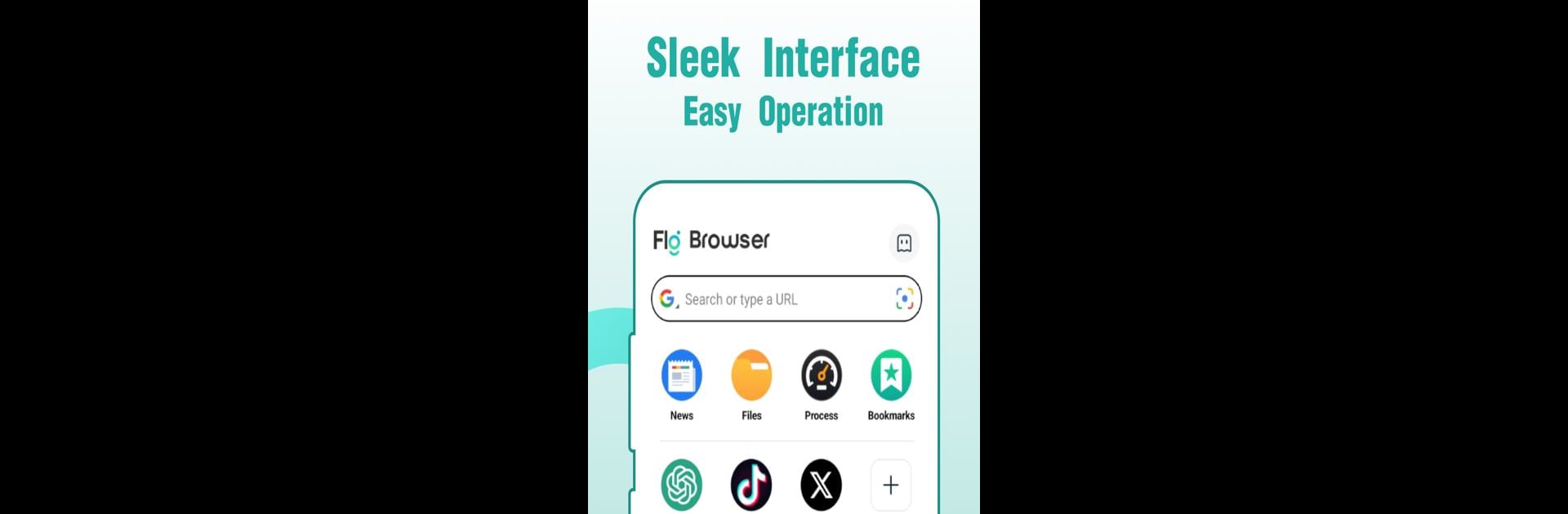
Fly Browser - Private & Fast
BlueStacksを使ってPCでプレイ - 5憶以上のユーザーが愛用している高機能Androidゲーミングプラットフォーム
Run Fly Browser-Search & Private on PC or Mac
Get freedom from your phone’s obvious limitations. Use Fly Browser-Search & Private, made by Readerland, a Tools app on your PC or Mac with BlueStacks, and level up your experience.
About the App
Fly Browser-Search & Private by Readerland takes web browsing to a new level, emphasizing security and privacy. Designed as a Tools app, it offers a seamless experience, ensuring fast and anonymous browsing. Expect to surf the web without leaving a trace, with layers of protection against online threats.
App Features
-
Fast Browsing Engine
Enjoy a powerful engine that ensures quick responsiveness, enabling a smooth internet experience. -
Real-time Updates
Stay ahead with up-to-date news and real-time weather seamlessly integrated into your browsing. -
Enhanced File Management
Easily manage your mobile files with an intuitive file organization system. -
Security First
Robust security mechanisms defend against malicious websites and block third-party cookie tracking. -
Intelligent Search
Access a smart search feature that quickly delivers the information you need, boosting your efficiency. -
User-friendly Interface
Navigate effortlessly with a simple and intuitive design suited for all users.
Explore Fly Browser-Search & Private on your PC using BlueStacks for an optimal experience.
BlueStacks gives you the much-needed freedom to experience your favorite apps on a bigger screen. Get it now.
Fly Browser - Private & FastをPCでプレイ
-
BlueStacksをダウンロードしてPCにインストールします。
-
GoogleにサインインしてGoogle Play ストアにアクセスします。(こちらの操作は後で行っても問題ありません)
-
右上の検索バーにFly Browser - Private & Fastを入力して検索します。
-
クリックして検索結果からFly Browser - Private & Fastをインストールします。
-
Googleサインインを完了してFly Browser - Private & Fastをインストールします。※手順2を飛ばしていた場合
-
ホーム画面にてFly Browser - Private & Fastのアイコンをクリックしてアプリを起動します。
