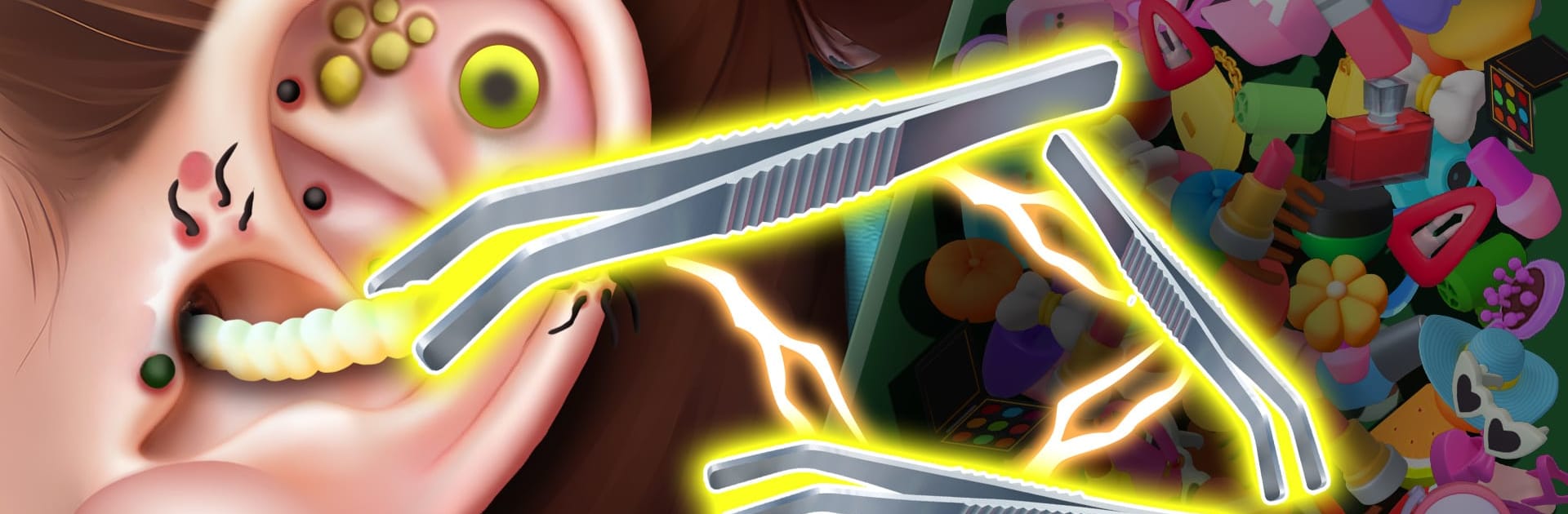

Matchscapes: Happy Draw Game
BlueStacksを使ってPCでプレイ - 5憶以上のユーザーが愛用している高機能Androidゲーミングプラットフォーム
Play Matchscapes: Happy Draw Game on PC or Mac
Join millions to experience Matchscapes: Happy Draw Game, an exciting Casual game from FlyBird Casual Games. With BlueStacks App Player, you are always a step ahead of your opponent, ready to outplay them with faster gameplay and better control with the mouse and keyboard on your PC or Mac.
About the Game
Fancy a laid-back puzzle just challenging enough to keep your brain buzzing? Matchscapes: Happy Draw Game, from FlyBird Casual Games, lets you hunt for matching trios in stacks of quirky 3D objects. It’s all about spotting the right pieces before the timer runs out. Whether you’re looking to unwind or crave a bit of friendly competition, this casual game serves up quick bursts of fun with plenty of surprises along the way.
Game Features
-
3D Matching Madness
Twist and rotate colorful objects from every angle as you search for three of a kind. Some rounds are a breeze, while others really make you pay attention—especially when the clock’s ticking. -
Fresh Themes & Levels
The content stays fresh with regular updates. New, themed collections and thousands of levels pop up to keep things interesting, so you never feel stuck doing the same thing. -
Handy Boosters
Need a quick assist? Collect boosters you can use before or during a round to clear tricky pieces or snag extra time. They’re super simple to grab as you play. -
Team Up & Chat
Join a team or gather some friends and start your own. Not only does teaming up net you free lives, but you can also swap tips (or just chat) while aiming for top spots on the global and local leaderboards. -
Special Events & Weekly Challenges
Events open up as you progress, adding extra goals, shiny collectibles, and unique activities. There’s always a weekly challenge to keep your matching skills sharp—and plenty of coins and rewards to pick up. -
Play Bigger on BlueStacks
Prefer puzzling on a bigger screen? Matchscapes: Happy Draw Game can be played with BlueStacks for an even more relaxed experience.
Ready to top the leaderboard? We bet you do. Let precise controls and sharp visuals optimized on BlueStacks lead you to victory.
Matchscapes: Happy Draw GameをPCでプレイ
-
BlueStacksをダウンロードしてPCにインストールします。
-
GoogleにサインインしてGoogle Play ストアにアクセスします。(こちらの操作は後で行っても問題ありません)
-
右上の検索バーにMatchscapes: Happy Draw Gameを入力して検索します。
-
クリックして検索結果からMatchscapes: Happy Draw Gameをインストールします。
-
Googleサインインを完了してMatchscapes: Happy Draw Gameをインストールします。※手順2を飛ばしていた場合
-
ホーム画面にてMatchscapes: Happy Draw Gameのアイコンをクリックしてアプリを起動します。



