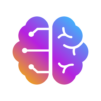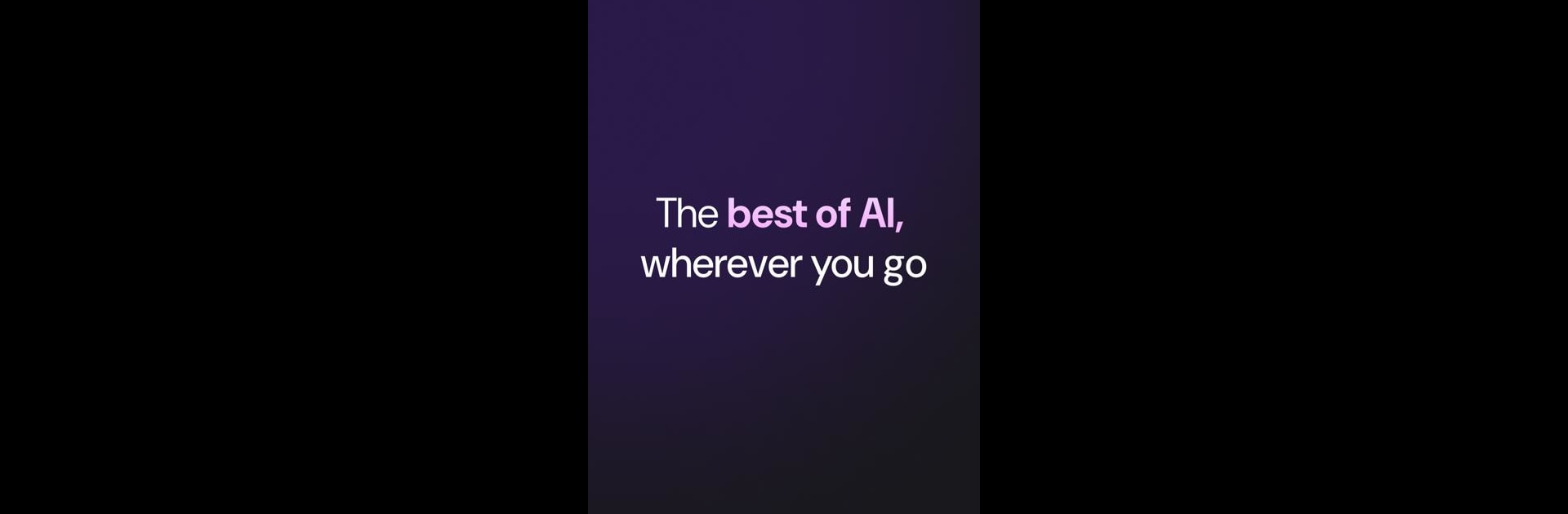
Merlin AI: AI Chat Assistant
BlueStacksを使ってPCでプレイ - 5憶以上のユーザーが愛用している高機能Androidゲーミングプラットフォーム
Run Merlin AI: AI Chat Assistant on PC or Mac
What’s better than using Merlin AI: AI Chat Assistant by Merlin AI? Well, try it on a big screen, on your PC or Mac, with BlueStacks to see the difference.
About the App
Discover Merlin AI: AI Chat Assistant, your all-in-one tool for seamless AI interactions, crafted by Merlin AI. With integrations like ChatGPT and Claude AI, this app is your productivity powerhouse. Whether you’re tackling a tough work project or diving into creative endeavors, expect a dynamic, intelligent, and conversational experience every time.
App Features
Powerful AI Integration
– Access ChatGPT, Claude AI, and top models like OpenAI’s GPT-4 for smarter conversations.
– Free ChatGPT features daily with natural talk capabilities.
Complete AI Tools Suite
– Over 70 specialized tools, including advanced chatbots for productivity.
– Integrated OpenAI and Claude insights provide deeper understanding.
Key Features
– Generate images, summarize PDFs, and videos effortlessly.
– Use AI for language translation and even baby face generation.
Premium Features
– Upgrade for unlimited access to premium ChatGPT and Claude functions.
Cross-Platform Accessibility
– Use Merlin AI across all your devices with seamless synchronization and enhanced tools.
Daily Free Access
– Enjoy 102 free ChatGPT queries, basic Claude features, and essential tools without cost.
Experience Merlin AI’s power on BlueStacks, wherever you are.
Big screen. Bigger performance. Use BlueStacks on your PC or Mac to run your favorite apps.
Merlin AI: AI Chat AssistantをPCでプレイ
-
BlueStacksをダウンロードしてPCにインストールします。
-
GoogleにサインインしてGoogle Play ストアにアクセスします。(こちらの操作は後で行っても問題ありません)
-
右上の検索バーにMerlin AI: AI Chat Assistantを入力して検索します。
-
クリックして検索結果からMerlin AI: AI Chat Assistantをインストールします。
-
Googleサインインを完了してMerlin AI: AI Chat Assistantをインストールします。※手順2を飛ばしていた場合
-
ホーム画面にてMerlin AI: AI Chat Assistantのアイコンをクリックしてアプリを起動します。