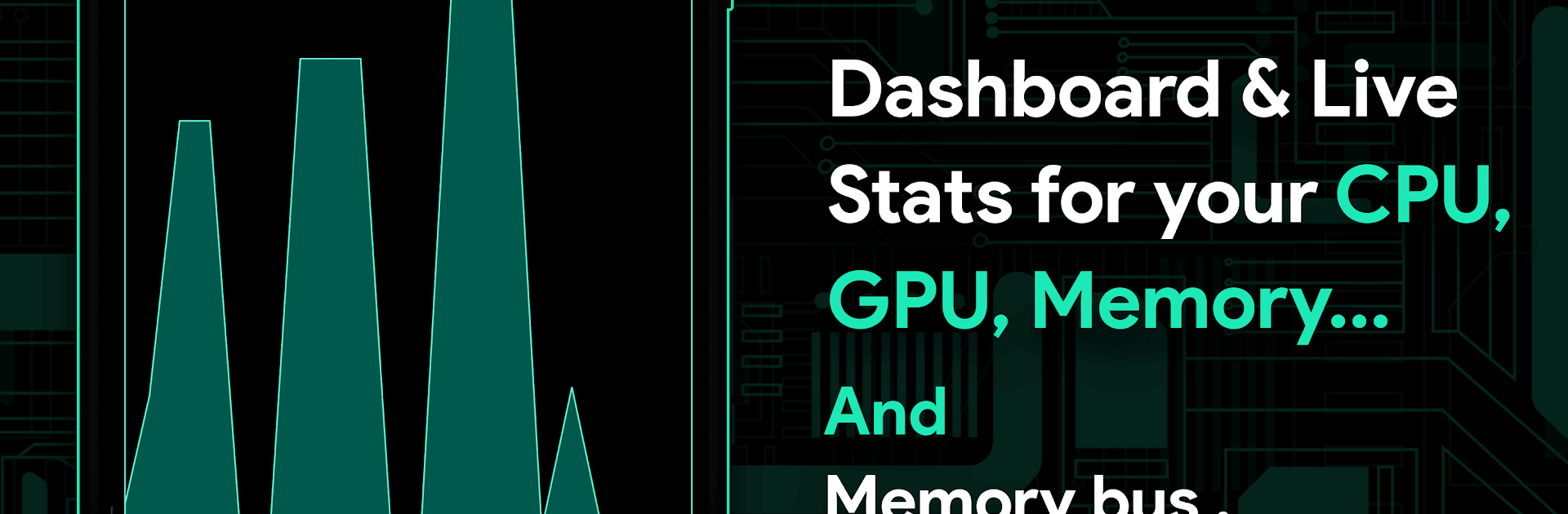

Franco Kernel Manager
BlueStacksを使ってPCでプレイ - 5憶以上のユーザーが愛用している高機能Androidゲーミングプラットフォーム
Run Franco Kernel Manager on PC or Mac
Let BlueStacks turn your PC, Mac, or laptop into the perfect home for Franco Kernel Manager, a fun Tools app from Francisco Franco.
About the App
Franco Kernel Manager by Francisco Franco is your complete toolkit to supercharge your device’s kernel with ease. This versatile app caters to all users, from beginners to tech experts, by providing tools to browse, tweak, and enhance overall device performance. Want a power-packed device? Or a battery that lasts longer? It’s all here without needing a custom recovery.
App Features
Battery Management:
– Battery Monitor notifications offer insights into power consumption, charging estimates, and more.
– Detailed stats show power use for components like WiFi and screen.
Flashing and Customization:
– Auto-flash kernels, Magisk modules, and flashable zips effortlessly.
– Create per-app profiles to adjust settings like CPU frequency or Wi-Fi on/off.
Performance Tweaks:
– Support for CPU/GPU tuning, governor profiles, and more.
– Features like High Brightness Mode and display color presets.
User Experience:
– Light/Dark themes compatible with modern Android versions.
– Soon-to-be-your-favorite: automatic Night Shift display mode.
Tools and Extras:
– Backup/restore settings and kernels in a flash.
– Built-in scripts manager and kernel logger viewer for superusers.
Franco Kernel Manager crafts a customized experience enhancing every device, especially when used with BlueStacks.
BlueStacks gives you the much-needed freedom to experience your favorite apps on a bigger screen. Get it now.
Franco Kernel ManagerをPCでプレイ
-
BlueStacksをダウンロードしてPCにインストールします。
-
GoogleにサインインしてGoogle Play ストアにアクセスします。(こちらの操作は後で行っても問題ありません)
-
右上の検索バーにFranco Kernel Managerを入力して検索します。
-
クリックして検索結果からFranco Kernel Managerをインストールします。
-
Googleサインインを完了してFranco Kernel Managerをインストールします。※手順2を飛ばしていた場合
-
ホーム画面にてFranco Kernel Managerのアイコンをクリックしてアプリを起動します。



