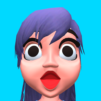Draw The Line 3D
BlueStacksを使ってPCでプレイ - 5憶以上のユーザーが愛用している高機能Androidゲーミングプラットフォーム
Play Draw The Line 3D on PC or Mac
Draw The Line 3D is a Casual game developed by Supersonic Studios LTD. BlueStacks app player is the best platform to play this Android game on your PC or Mac for an immersive gaming experience.
Prepare to embark on a thrilling journey of precision and skill in Draw The Line 3D. This game is not just about guiding a ball; it’s about testing your ingenuity and reflexes in the most challenging ways possible.
Your objective is clear: guide the ball to its destination. Sounds simple, right? Think again. With intricate levels and complex pathways, you’ll need more than just luck to succeed. Your quick reaction time and sharp observation skills are your best allies. Keep a close eye on the ball, because one moment of distraction could lead to a tragic mishap.
But it’s not just the ball you’re saving; it’s also the birds waiting for their liberator. As you navigate through the levels, you have the chance to set the birds free and witness their joyful flight to freedom.
With the backdrop of a mesmerizing space filled with bright stars, Draw The Line 3D offers not just a game but an experience. Prove your skills, save the birds, and navigate your way through challenging puzzles. It’s not just a game; it’s a test of your abilities. Good luck, and may your precision guide you to victory. Enjoy this game with BlueStacks today!
Draw The Line 3DをPCでプレイ
-
BlueStacksをダウンロードしてPCにインストールします。
-
GoogleにサインインしてGoogle Play ストアにアクセスします。(こちらの操作は後で行っても問題ありません)
-
右上の検索バーにDraw The Line 3Dを入力して検索します。
-
クリックして検索結果からDraw The Line 3Dをインストールします。
-
Googleサインインを完了してDraw The Line 3Dをインストールします。※手順2を飛ばしていた場合
-
ホーム画面にてDraw The Line 3Dのアイコンをクリックしてアプリを起動します。