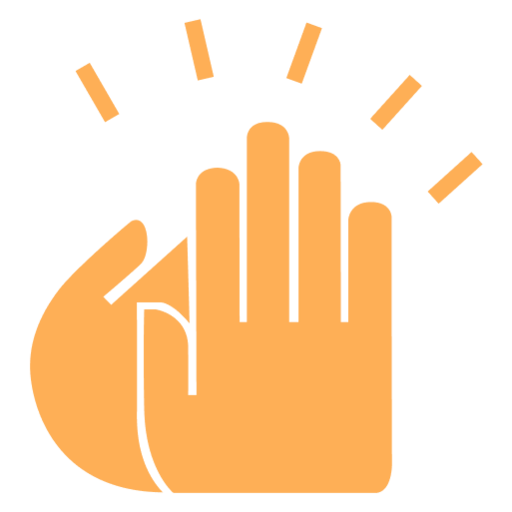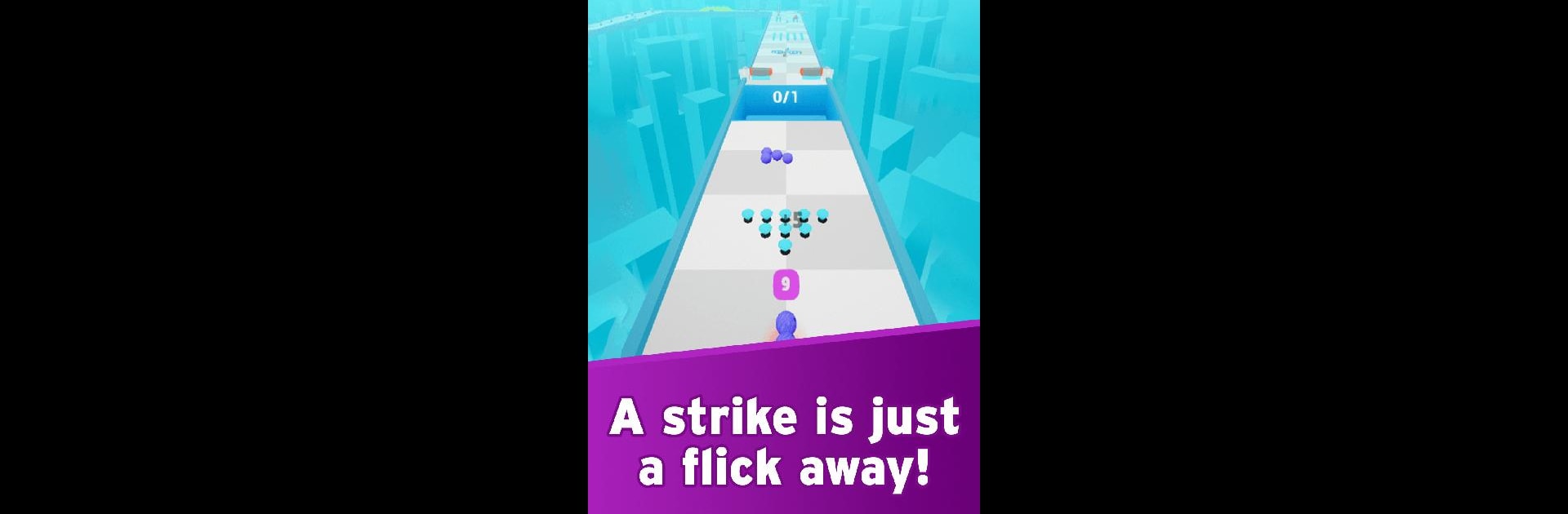

Strike Rush
BlueStacksを使ってPCでプレイ - 5憶以上のユーザーが愛用している高機能Androidゲーミングプラットフォーム
Play Strike Rush on PC or Mac
Explore a whole new adventure with Strike Rush, a Casual game created by Frimus. Experience great gameplay with BlueStacks, the most popular gaming platform to play Android games on your PC or Mac.
About the Game
Strike Rush is a super chill Casual game from Frimus that keeps things moving—literally. You take charge of a lively little ball that never seems to slow down, weaving through colorful, shifting landscapes full of surprises. It’s easy to jump in but hard to put down, whether you’re just in it for a quick session or want to see how far your reflexes can really take you.
Game Features
-
Non-Stop Rolling Action
Your ball’s always on the move, so you’ve got to react fast, steer clear of obstacles, and adapt as each level throws you new challenges. If you like the feeling of a good flow, this’ll scratch that itch. -
Collectible Gems
As you zip along, you’ll spot shiny gems scattered all over. Snag them if you can—they’re your ticket to unlocking cool stuff and scoring big. -
Ball and Trail Customization
Not feeling the plain look? Use the gems you collect to unlock all sorts of wacky ball skins and vibrant trails. Mix and match to put your own stamp on every run. -
Eye-Catching Visuals & Sound
Expect a splash of bright colors and smooth animations, backed up by an upbeat soundtrack that keeps the energy high from start to finish. -
Easy Controls
Just swipe or drag to steer your ball—no complicated setups, just hop in and play. If you fire up Strike Rush on BlueStacks, things get even smoother with mouse and keyboard controls. -
Endless Challenge
With shifting environments and tricky traps, every session feels fresh. No two runs ever play out quite the same way, so you’ll always have a new high score to chase.
Slay your opponents with your epic moves. Play it your way on BlueStacks and dominate the battlefield.
Strike RushをPCでプレイ
-
BlueStacksをダウンロードしてPCにインストールします。
-
GoogleにサインインしてGoogle Play ストアにアクセスします。(こちらの操作は後で行っても問題ありません)
-
右上の検索バーにStrike Rushを入力して検索します。
-
クリックして検索結果からStrike Rushをインストールします。
-
Googleサインインを完了してStrike Rushをインストールします。※手順2を飛ばしていた場合
-
ホーム画面にてStrike Rushのアイコンをクリックしてアプリを起動します。