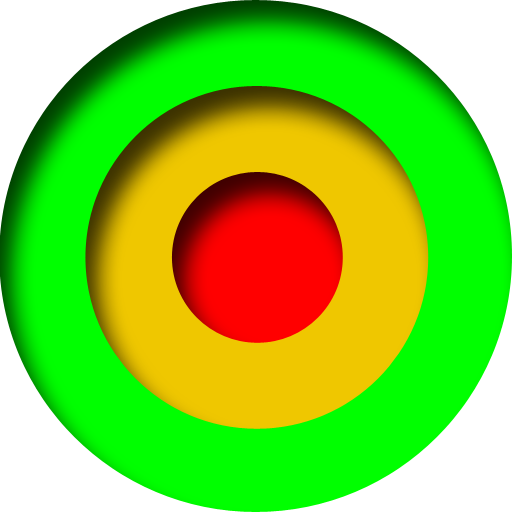このページには広告が含まれます
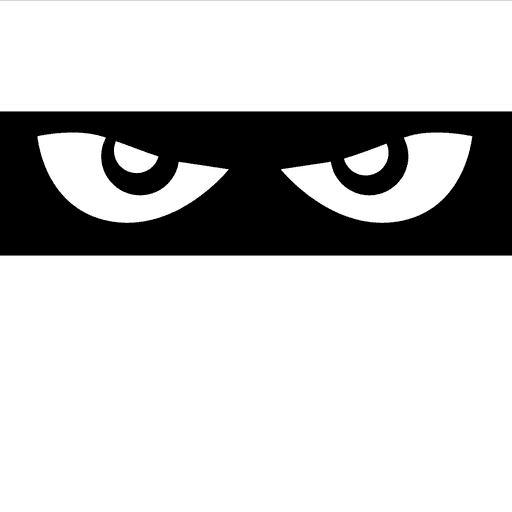
FSNinja : 4-way Skydiving
ツール | George Abrahams
BlueStacksを使ってPCでプレイ - 5憶以上のユーザーが愛用している高機能Androidゲーミングプラットフォーム
Play FSNinja : 4-way Skydiving on PC
Plan your 4-way formation skydiving jumps with FSNinja.com and get your ninja on! 🤘
Features:
* Absolutely free
* Fully animated transitions - even with blocks!
* Save dives to come back to later
* Random FS draw generator
* Share skydives with a link
* Memorise the divepool with flashcards
Much more still to come, like the FSN Facebook page for the latest news: https://www.facebook.com/FSNinjaAPP/
Pre-KitKat Android, iPhone, and Windows users should add FSNinja.com to their home screen as shown here: https://goo.gl/Vamnwj
Got feedback, suggestions, or questions? 🤔 Please do get in touch!
Features:
* Absolutely free
* Fully animated transitions - even with blocks!
* Save dives to come back to later
* Random FS draw generator
* Share skydives with a link
* Memorise the divepool with flashcards
Much more still to come, like the FSN Facebook page for the latest news: https://www.facebook.com/FSNinjaAPP/
Pre-KitKat Android, iPhone, and Windows users should add FSNinja.com to their home screen as shown here: https://goo.gl/Vamnwj
Got feedback, suggestions, or questions? 🤔 Please do get in touch!
FSNinja : 4-way SkydivingをPCでプレイ
-
BlueStacksをダウンロードしてPCにインストールします。
-
GoogleにサインインしてGoogle Play ストアにアクセスします。(こちらの操作は後で行っても問題ありません)
-
右上の検索バーにFSNinja : 4-way Skydivingを入力して検索します。
-
クリックして検索結果からFSNinja : 4-way Skydivingをインストールします。
-
Googleサインインを完了してFSNinja : 4-way Skydivingをインストールします。※手順2を飛ばしていた場合
-
ホーム画面にてFSNinja : 4-way Skydivingのアイコンをクリックしてアプリを起動します。