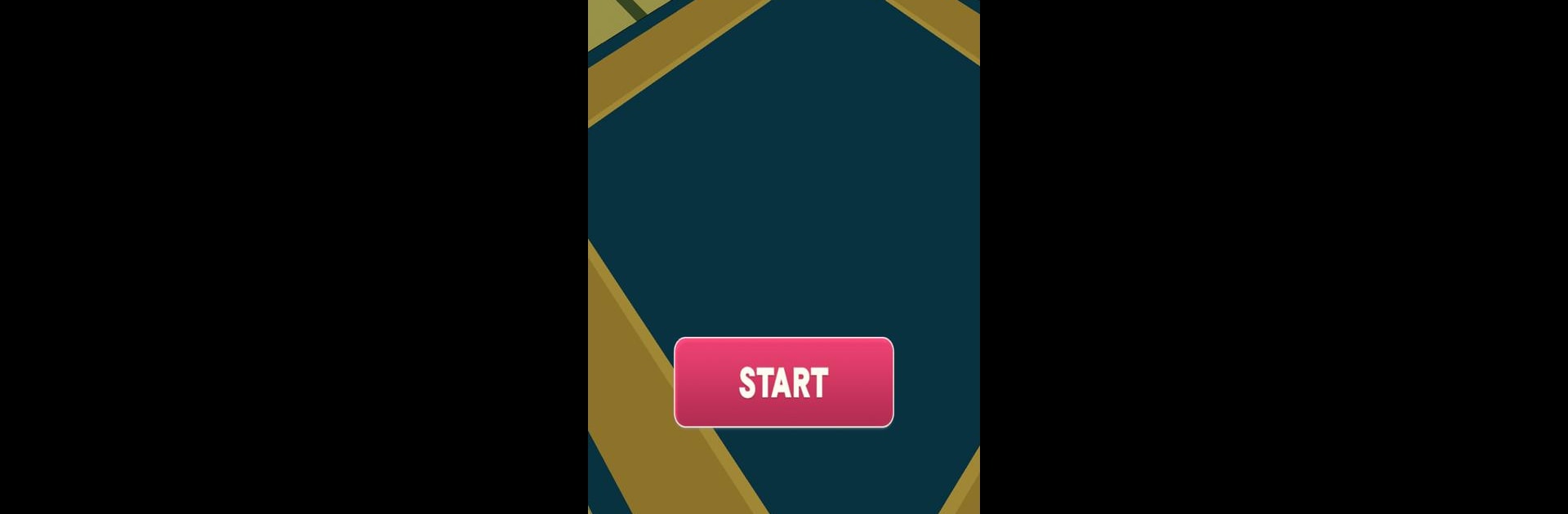

タップコレクション
BlueStacksを使ってPCでプレイ - 5憶以上のユーザーが愛用している高機能Androidゲーミングプラットフォーム
Play タップコレクション on PC or Mac
Join millions to experience タップコレクション, an exciting Casual game from FUKUROU. With BlueStacks App Player, you are always a step ahead of your opponent, ready to outplay them with faster gameplay and better control with the mouse and keyboard on your PC or Mac.
About the Game
Ever find yourself with a few free minutes and want something simple to fill the time? タップコレクション brings that easygoing, oddly satisfying experience—you just tap and collect. It’s perfect for those moments you want something laid back but still a little bit addictive. You’ll be hunting down all sorts of quirky items, filling up your collection one tap at a time.
Game Features
-
Simple Tap Controls
No learning curve here—you tap, you collect, that’s it. It’s super approachable, whether you’re brand new to casual games or just looking for something to fiddle with during a break. -
Endless Collecting
There’s something extra rewarding about seeing your virtual encyclopedia fill up. Every tap brings you closer to snagging every last collectible, so completionists will have a blast. -
Perfect for Quick Sessions
Whether you’ve got a free moment on the bus or you’re waiting for your coffee, タップコレクション fits into any pocket of time. No pressure, just pure tapping fun. -
Oddly Addictive Progression
Watching your collection grow is deceptively compelling. You’ll probably end up tapping longer than you planned—just one more item can turn into ten! -
Smooth Experience with BlueStacks
If you tryタップコレクション on BlueStacks, the tapping feels extra snappy and fluid. It’s a nice option if you want to play on a bigger screen.
Slay your opponents with your epic moves. Play it your way on BlueStacks and dominate the battlefield.
タップコレクションをPCでプレイ
-
BlueStacksをダウンロードしてPCにインストールします。
-
GoogleにサインインしてGoogle Play ストアにアクセスします。(こちらの操作は後で行っても問題ありません)
-
右上の検索バーにタップコレクションを入力して検索します。
-
クリックして検索結果からタップコレクションをインストールします。
-
Googleサインインを完了してタップコレクションをインストールします。※手順2を飛ばしていた場合
-
ホーム画面にてタップコレクションのアイコンをクリックしてアプリを起動します。
