
このページには広告が含まれます
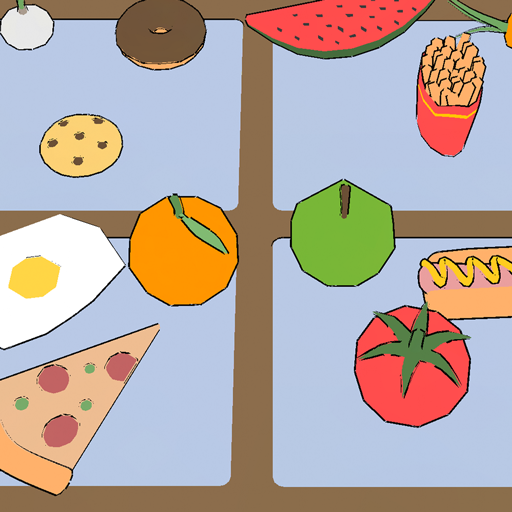
ご飯できたよー
ミニゲーム | FUKUROU
BlueStacksを使ってPCでプレイ - 5憶以上のユーザーが愛用している高機能Androidゲーミングプラットフォーム
Play ご飯できたよー on PC
Hungry are all!
"It's made with rice" is a brain puzzle for the gluttons.
Diagnose your brain age with a simple game:
It's easy and fun to Play!
Just find the food that fits the subject and tap it!
Anyone can play this game casually!
Now, you can join the hands
Take it!
"It's made with rice" is a brain puzzle for the gluttons.
Diagnose your brain age with a simple game:
It's easy and fun to Play!
Just find the food that fits the subject and tap it!
Anyone can play this game casually!
Now, you can join the hands
Take it!
ご飯できたよーをPCでプレイ
-
BlueStacksをダウンロードしてPCにインストールします。
-
GoogleにサインインしてGoogle Play ストアにアクセスします。(こちらの操作は後で行っても問題ありません)
-
右上の検索バーにご飯できたよーを入力して検索します。
-
クリックして検索結果からご飯できたよーをインストールします。
-
Googleサインインを完了してご飯できたよーをインストールします。※手順2を飛ばしていた場合
-
ホーム画面にてご飯できたよーのアイコンをクリックしてアプリを起動します。



