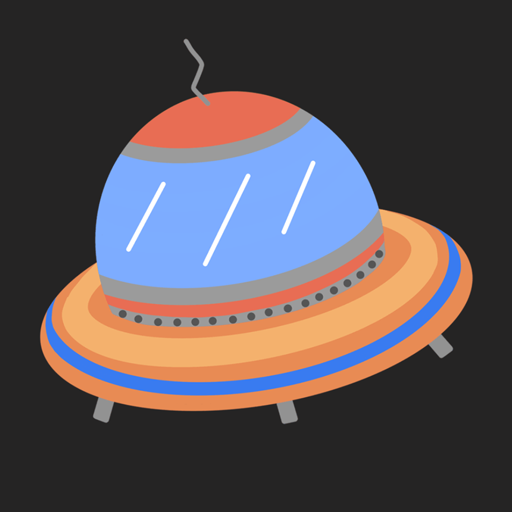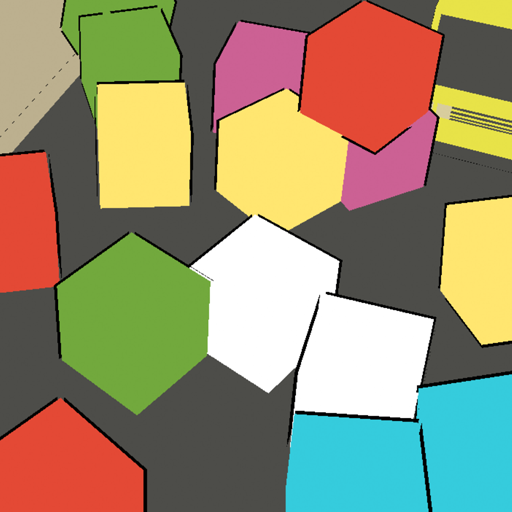このページには広告が含まれます

ズームアウト
頭脳系 | FUKUROU
BlueStacksを使ってPCでプレイ - 5憶以上のユーザーが愛用している高機能Androidゲーミングプラットフォーム
Play ズームアウト on PC
What's in the photo?
Exercise your brain with a super easy puzzle game!
Very easy to play
Just select and tap what the thing that gradually comes into view is
The more you play, the more your brain becomes active
how old is your brain ?
Exercise your brain with a super easy puzzle game!
Very easy to play
Just select and tap what the thing that gradually comes into view is
The more you play, the more your brain becomes active
how old is your brain ?
ズームアウトをPCでプレイ
-
BlueStacksをダウンロードしてPCにインストールします。
-
GoogleにサインインしてGoogle Play ストアにアクセスします。(こちらの操作は後で行っても問題ありません)
-
右上の検索バーにズームアウトを入力して検索します。
-
クリックして検索結果からズームアウトをインストールします。
-
Googleサインインを完了してズームアウトをインストールします。※手順2を飛ばしていた場合
-
ホーム画面にてズームアウトのアイコンをクリックしてアプリを起動します。