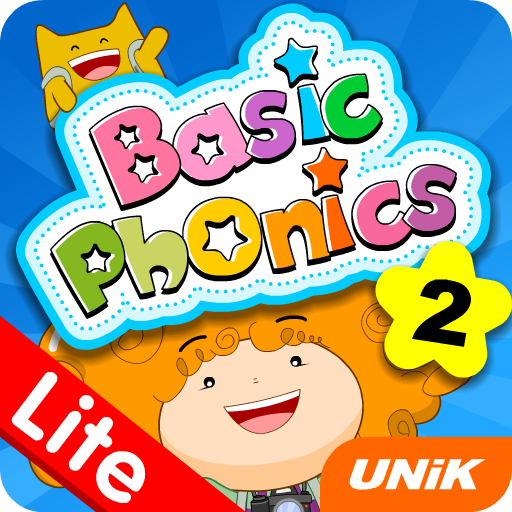このページには広告が含まれます

English For Kids - PRO
Educational | Miracle FunBox
BlueStacksを使ってPCでプレイ - 5憶以上のユーザーが愛用している高機能Androidゲーミングプラットフォーム
Play English For Kids - PRO on PC
This is no-ads version of "English For Kids" app.
This app is very useful for your kids who need to improve English vocabulary, listening and reading abilities. You can let your kids learn English with hundreds of vocabulary with images and pronunciation. It's very easy to use with simple, intuitive and powerful interface.
This app is abundant in subjects used in daily situations. Let’s learn with your kids with a lot of fun.
New features:
- ABC Course: let your kids learn letters from A to Z step-by-step;
- Vocabulary Course: many lessons and levels to help your kids remember English words easily.
Subjects included:
- Colors
- Animals
- Insects
- Alphabet
- Numbers
- Shapes
- Fruits
- Food
- Body Parts
- Transport
- Clothes
- Sports
- Vegetables
- Verbs
- Occupations
- Appliances
- Emotions
- School
- Places
- Kitchen
- Weather
- Bathroom
- Living room
- Flowers
- Country Flags
- Musical Instruments
- Fairy Tales
- Solar System
- Ancient Greece
- Ancient Egypt
- Daily Routines
and more.
Happy Learning :)
This app is very useful for your kids who need to improve English vocabulary, listening and reading abilities. You can let your kids learn English with hundreds of vocabulary with images and pronunciation. It's very easy to use with simple, intuitive and powerful interface.
This app is abundant in subjects used in daily situations. Let’s learn with your kids with a lot of fun.
New features:
- ABC Course: let your kids learn letters from A to Z step-by-step;
- Vocabulary Course: many lessons and levels to help your kids remember English words easily.
Subjects included:
- Colors
- Animals
- Insects
- Alphabet
- Numbers
- Shapes
- Fruits
- Food
- Body Parts
- Transport
- Clothes
- Sports
- Vegetables
- Verbs
- Occupations
- Appliances
- Emotions
- School
- Places
- Kitchen
- Weather
- Bathroom
- Living room
- Flowers
- Country Flags
- Musical Instruments
- Fairy Tales
- Solar System
- Ancient Greece
- Ancient Egypt
- Daily Routines
and more.
Happy Learning :)
English For Kids - PROをPCでプレイ
-
BlueStacksをダウンロードしてPCにインストールします。
-
GoogleにサインインしてGoogle Play ストアにアクセスします。(こちらの操作は後で行っても問題ありません)
-
右上の検索バーにEnglish For Kids - PROを入力して検索します。
-
クリックして検索結果からEnglish For Kids - PROをインストールします。
-
Googleサインインを完了してEnglish For Kids - PROをインストールします。※手順2を飛ばしていた場合
-
ホーム画面にてEnglish For Kids - PROのアイコンをクリックしてアプリを起動します。