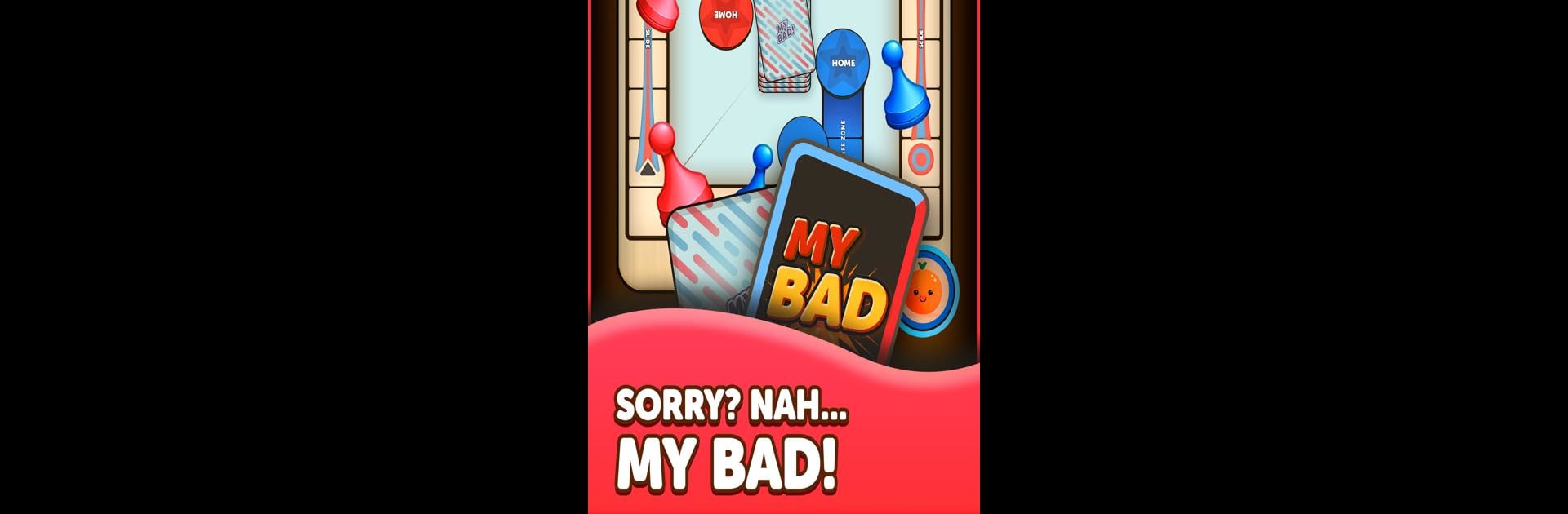
My Bad - Family Board Game
BlueStacksを使ってPCでプレイ - 5憶以上のユーザーが愛用している高機能Androidゲーミングプラットフォーム
Play My Bad - Family Board Game on PC or Mac
My Bad – Family Board Game brings the Board genre to life, and throws up exciting challenges for gamers. Developed by FunCraft Games, this Android game is best experienced on BlueStacks, the World’s #1 app player for PC and Mac users.
About the Game
If you’re itching for a classic board game that keeps everyone on their toes, My Bad – Family Board Game might be your new favorite find. You’ll jump into fast-paced matches where quick thinking and a bit of friendly sabotage go hand in hand. Whether you’re challenging a buddy next to you or taking on someone across the globe, this game captures that “oops, sorry!” thrill in every match.
Game Features
-
1v1 Online Showdowns
Jump into real-time battles against players from around the world. Every move counts as you race, bump, and slide your way past your opponent. -
Competitive Leagues & Leaderboards
Feel like showing off your skills? Climb league ladders and check your rank on leaderboards—every win inches you closer to the top. -
WinStreak Perks
On a roll? The more consecutive wins you snag, the better the rewards, so there’s always incentive to keep playing smart. -
Journey Mode Fun
Not in a PvP mood? Tackle special stages and quirky challenges in Journey mode, unlocking new twists as you go. -
Achievement Goals
There are plenty of achievements to check off, giving you extra reasons to keep coming back and try new tactics. -
Playable Customization
Spice things up with unlockable pawns and skins—because flinging your opponent back to start is even sweeter when you look good doing it. -
Lively Animations
Every bump, slide, and “my bad!” moment pops off the board thanks to slick and colorful animations.
If you prefer your board games bigger on PC, BlueStacks lets you experience My Bad – Family Board Game just the way you like it.
Get ready for a buttery smooth, high-performance gaming action only on BlueStacks.
My Bad - Family Board GameをPCでプレイ
-
BlueStacksをダウンロードしてPCにインストールします。
-
GoogleにサインインしてGoogle Play ストアにアクセスします。(こちらの操作は後で行っても問題ありません)
-
右上の検索バーにMy Bad - Family Board Gameを入力して検索します。
-
クリックして検索結果からMy Bad - Family Board Gameをインストールします。
-
Googleサインインを完了してMy Bad - Family Board Gameをインストールします。※手順2を飛ばしていた場合
-
ホーム画面にてMy Bad - Family Board Gameのアイコンをクリックしてアプリを起動します。



