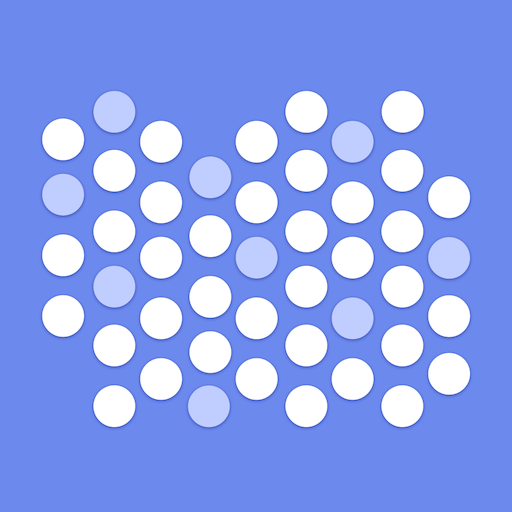このページには広告が含まれます
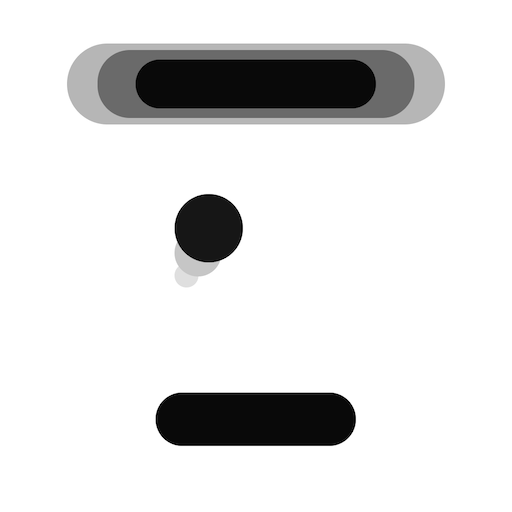
Hit The Island ™ by Funn Media
None | Funn Media
BlueStacksを使ってPCでプレイ - 5憶以上のユーザーが愛用している高機能Androidゲーミングプラットフォーム
Play Hit The Island ™ by Funn Media on PC
As simple as it sounds, Hit The Island with the ball and score points.
But wait, there is a catch!
The ball speeds up.
It can get cloned.
Then the paddle shrinks!?
Easy peasy, huh?
Try your skills now and share your high score today!
Let's see how it goes :)
But wait, there is a catch!
The ball speeds up.
It can get cloned.
Then the paddle shrinks!?
Easy peasy, huh?
Try your skills now and share your high score today!
Let's see how it goes :)
Hit The Island ™ by Funn MediaをPCでプレイ
-
BlueStacksをダウンロードしてPCにインストールします。
-
GoogleにサインインしてGoogle Play ストアにアクセスします。(こちらの操作は後で行っても問題ありません)
-
右上の検索バーにHit The Island ™ by Funn Mediaを入力して検索します。
-
クリックして検索結果からHit The Island ™ by Funn Mediaをインストールします。
-
Googleサインインを完了してHit The Island ™ by Funn Mediaをインストールします。※手順2を飛ばしていた場合
-
ホーム画面にてHit The Island ™ by Funn Mediaのアイコンをクリックしてアプリを起動します。