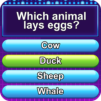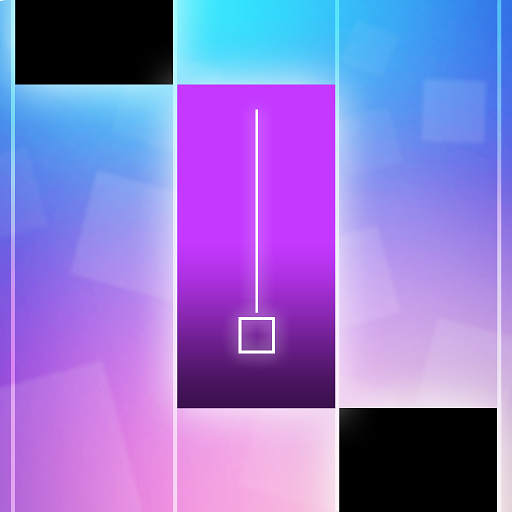
マニアタイル:人気のPOPな音楽ゲーム
BlueStacksを使ってPCでプレイ - 5憶以上のユーザーが愛用している高機能Androidゲーミングプラットフォーム
Play Dancing Tiles on PC or Mac
Dancing Tiles is a Music game developed by CanaryDroid. BlueStacks app player is the best platform to play this Android game on your PC or Mac for an immersive gaming experience.
To all the music lovers out there, are you looking for a fun and exciting way to get your groove on? The search is over, now that you can download Dancing Tiles!
With over 1000 songs to choose from, you’re sure to find your favorite tunes in this music rhythm game. Whether you’re into Piano, Pop, Anime, Hip-hop, Rock, or EDM, Dancing Tiles has got you covered.
The controls are easy to master, but don’t let that fool you – this game is a challenge that will push your hand speed to the limit. And with stunning, modern graphics, you’ll feel like you’re at a concert as you tap your way through the rhythm.
You can choose from a variety of scenes and items to make your gameplay even more fun and unique. And with high-quality music sources and musical scores, the sounds will be crystal clear and take your experience to the next level.
Download Dancing Tiles on PC with BlueStacks and tap your way to a rhythm-filled adventure.
マニアタイル:人気のPOPな音楽ゲームをPCでプレイ
-
BlueStacksをダウンロードしてPCにインストールします。
-
GoogleにサインインしてGoogle Play ストアにアクセスします。(こちらの操作は後で行っても問題ありません)
-
右上の検索バーにマニアタイル:人気のPOPな音楽ゲームを入力して検索します。
-
クリックして検索結果からマニアタイル:人気のPOPな音楽ゲームをインストールします。
-
Googleサインインを完了してマニアタイル:人気のPOPな音楽ゲームをインストールします。※手順2を飛ばしていた場合
-
ホーム画面にてマニアタイル:人気のPOPな音楽ゲームのアイコンをクリックしてアプリを起動します。