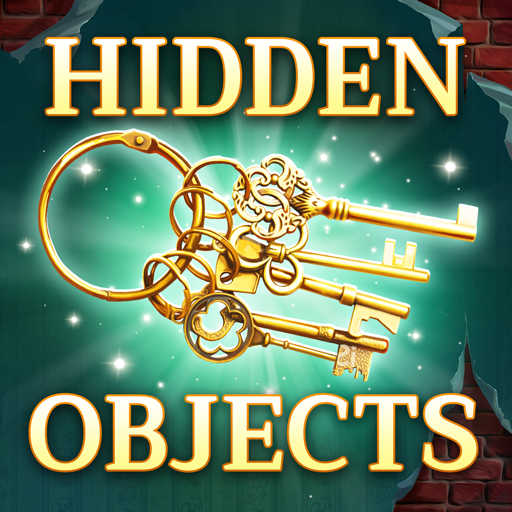このページには広告が含まれます

The Island Castaway
アクション | G5 Entertainment
BlueStacksを使ってPCでプレイ - 5憶以上のユーザーが愛用している高機能Androidゲーミングプラットフォーム
Play The Island Castaway・Farm quest on PC
Unravel secrets of a mysterious island!
Being stranded on a remote island has never been so entertaining!
After a shipwreck, your main goal is survival, although getting off the island would be great too. But first you must step up and become the leader of the castaways to prevent chaos and ensure everyone’s well-being.
Build a fish farm to catch eels, a quail farm to cultivate poultry and a crab farm to trap shellfish. Also, create a clay pit and a liana farm to source the building materials needed for shelters. Track down rare plants for your magic potions, and be mindful about protection while exploring the island.
But it’s not just about keeping safe, dry and well-fed. To escape the island and return home, you must decipher bizarre markings on the ground, collect ancient statues, kill a crab monster and unravel this mysterious island’s dark secrets! Good luck!
While this game is absolutely free to play, you have the ability to unlock optional bonuses via in-app purchases from within the game. You may disable in-app purchases in your device settings.
● A stunning tropical island to explore
● Over 1000 challenging quests to complete
● 40 types of resources to prep and store
● 33 original and engaging characters to meet
● 28 delicious native dishes to master
● Five magic potions to concoct: protective, transfer, speed, immortality and spirit protection
● 11 farms to build: a fish farm, a crab farm, a clay pit, a lumber mill, a liana farm, a quail farm, a boar farm, a ram farm, a stone farm, a stick plant, an eel farm
● Collections of trophies and statues to piece together
● Google Play game services support
____________________________
Game available in: English, Chinese, Traditional Chinese, French, German, Italian, Japanese, Korean, Brazilian Portuguese, Portuguese, Russian, Spanish
____________________________
Compatibility notes: This game performs best on high-end smartphones and tablets.
____________________________
G5 Games - World of Adventures™!
Collect them all! Search for "g5" in Google Play!
____________________________
Sign up now for a weekly round-up of the best from G5 Games! www.g5e.com/e-mail
____________________________
Visit us: www.g5e.com
Watch us: www.youtube.com/g5enter
Find us: www.facebook.com/g5games
Follow us: www.twitter.com/g5games
Game FAQs: https://support.g5e.com/hc/en-us/articles/115005748529-The-Island-Castaway-Lost-World-
Terms of Service: http://www.g5e.com/termsofservice
G5 End User License Supplemental Terms: http://www.g5e.com/G5_End_User_License_Supplemental_Terms
Being stranded on a remote island has never been so entertaining!
After a shipwreck, your main goal is survival, although getting off the island would be great too. But first you must step up and become the leader of the castaways to prevent chaos and ensure everyone’s well-being.
Build a fish farm to catch eels, a quail farm to cultivate poultry and a crab farm to trap shellfish. Also, create a clay pit and a liana farm to source the building materials needed for shelters. Track down rare plants for your magic potions, and be mindful about protection while exploring the island.
But it’s not just about keeping safe, dry and well-fed. To escape the island and return home, you must decipher bizarre markings on the ground, collect ancient statues, kill a crab monster and unravel this mysterious island’s dark secrets! Good luck!
While this game is absolutely free to play, you have the ability to unlock optional bonuses via in-app purchases from within the game. You may disable in-app purchases in your device settings.
● A stunning tropical island to explore
● Over 1000 challenging quests to complete
● 40 types of resources to prep and store
● 33 original and engaging characters to meet
● 28 delicious native dishes to master
● Five magic potions to concoct: protective, transfer, speed, immortality and spirit protection
● 11 farms to build: a fish farm, a crab farm, a clay pit, a lumber mill, a liana farm, a quail farm, a boar farm, a ram farm, a stone farm, a stick plant, an eel farm
● Collections of trophies and statues to piece together
● Google Play game services support
____________________________
Game available in: English, Chinese, Traditional Chinese, French, German, Italian, Japanese, Korean, Brazilian Portuguese, Portuguese, Russian, Spanish
____________________________
Compatibility notes: This game performs best on high-end smartphones and tablets.
____________________________
G5 Games - World of Adventures™!
Collect them all! Search for "g5" in Google Play!
____________________________
Sign up now for a weekly round-up of the best from G5 Games! www.g5e.com/e-mail
____________________________
Visit us: www.g5e.com
Watch us: www.youtube.com/g5enter
Find us: www.facebook.com/g5games
Follow us: www.twitter.com/g5games
Game FAQs: https://support.g5e.com/hc/en-us/articles/115005748529-The-Island-Castaway-Lost-World-
Terms of Service: http://www.g5e.com/termsofservice
G5 End User License Supplemental Terms: http://www.g5e.com/G5_End_User_License_Supplemental_Terms
The Island CastawayをPCでプレイ
-
BlueStacksをダウンロードしてPCにインストールします。
-
GoogleにサインインしてGoogle Play ストアにアクセスします。(こちらの操作は後で行っても問題ありません)
-
右上の検索バーにThe Island Castawayを入力して検索します。
-
クリックして検索結果からThe Island Castawayをインストールします。
-
Googleサインインを完了してThe Island Castawayをインストールします。※手順2を飛ばしていた場合
-
ホーム画面にてThe Island Castawayのアイコンをクリックしてアプリを起動します。