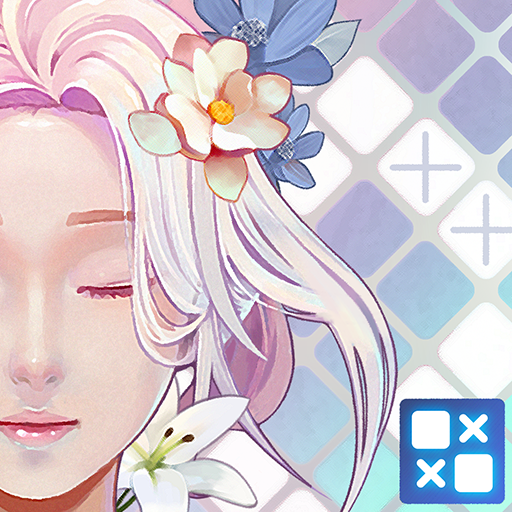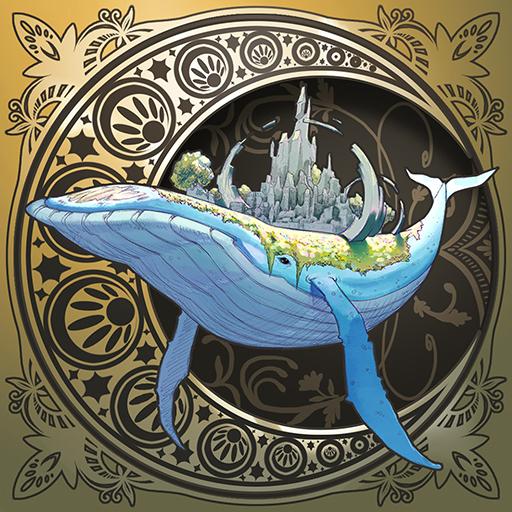このページには広告が含まれます

Two Eyes - Nonogram (ノノグラム)
パズル | GAMEFOX
BlueStacksを使ってPCでプレイ - 5憶以上のユーザーが愛用している高機能Androidゲーミングプラットフォーム
Play Two Eyes - Nonogram on PC
Join a dreamlike journey with Nonogram.
Why were they meant to meet again in their next lives, as a wolf and a deer?
And what decision would they make in their sad destiny?
Keep your eyes on them until the end of their sad, but beautiful journey with Nonogram Puzzle!
[ special features ]
- Hundreds of puzzles available.
- Cool design colour dots. ( puzzle logic corrected )
- Ability to store your changes on Google Cloud.
- The puzzle game saves automatically at the end of the operation.
- Multiple difficulty levels (10x10; 15x15; 20x20; 30x30);
- By completing normal and history mode you can access BigMap mode.
- Two-finger zoom function; Zoom out; move around;
- The more puzzles you solve, the more interesting the story becomes
Why were they meant to meet again in their next lives, as a wolf and a deer?
And what decision would they make in their sad destiny?
Keep your eyes on them until the end of their sad, but beautiful journey with Nonogram Puzzle!
[ special features ]
- Hundreds of puzzles available.
- Cool design colour dots. ( puzzle logic corrected )
- Ability to store your changes on Google Cloud.
- The puzzle game saves automatically at the end of the operation.
- Multiple difficulty levels (10x10; 15x15; 20x20; 30x30);
- By completing normal and history mode you can access BigMap mode.
- Two-finger zoom function; Zoom out; move around;
- The more puzzles you solve, the more interesting the story becomes
Two Eyes - Nonogram (ノノグラム)をPCでプレイ
-
BlueStacksをダウンロードしてPCにインストールします。
-
GoogleにサインインしてGoogle Play ストアにアクセスします。(こちらの操作は後で行っても問題ありません)
-
右上の検索バーにTwo Eyes - Nonogram (ノノグラム)を入力して検索します。
-
クリックして検索結果からTwo Eyes - Nonogram (ノノグラム)をインストールします。
-
Googleサインインを完了してTwo Eyes - Nonogram (ノノグラム)をインストールします。※手順2を飛ばしていた場合
-
ホーム画面にてTwo Eyes - Nonogram (ノノグラム)のアイコンをクリックしてアプリを起動します。