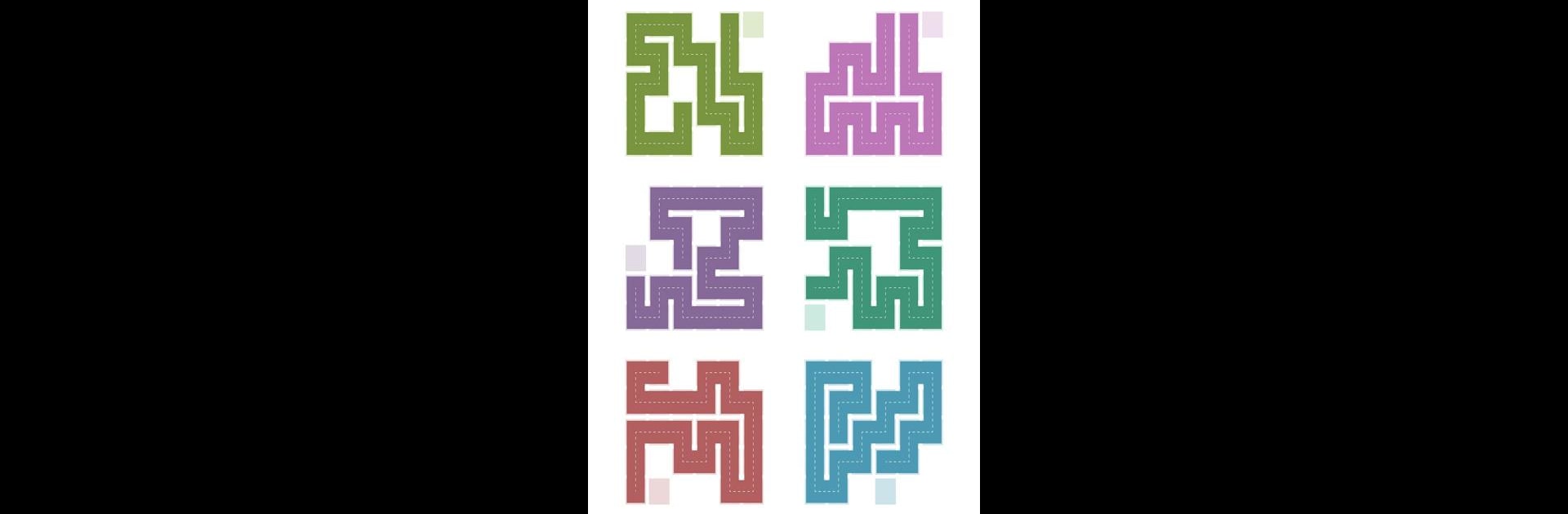
頭が良くなる 一筆書き パズルゲーム Fill
BlueStacksを使ってPCでプレイ - 5憶以上のユーザーが愛用している高機能Androidゲーミングプラットフォーム
Play Fill - one-line puzzle game on PC or Mac
Explore a whole new adventure with Fill – one-line puzzle game, a Puzzle game created by Gamincat. Experience great gameplay with BlueStacks, the most popular gaming platform to play Android games on your PC or Mac.
About the Game
Need a quick way to fire up your brain? Fill – one-line puzzle game is a laid-back, super satisfying experience for puzzle fans. It’s all about connecting blocks in a single stroke—sounds simple, but don’t be fooled. As you progress, the challenges ramp up, turning everyday downtime into a surprisingly clever way to train your mind. Whether you’ve got just a few minutes while you wait for coffee or need something to wind down before bed, this puzzle game is ready whenever you are.
Game Features
-
One-Line Puzzles
The main twist? You’ve got to fill every block on the board with one continuous line—no doubling back! -
So Many Puzzles
With a whopping 2,000 different levels, you’ll have more than enough to keep you busy and scratching your head for a long time. -
Levels for Everyone
Four difficulty settings mean you can start easy and crank up the heat as your skills grow. Newbies and puzzle pros both have a place here. -
Stuck? No Problem
Free hints are there when you need a nudge in the right direction. No pressure to figure it all out on your own. -
Quick Hits or Deep Dives
Play during commutes, in short bursts, or get lost for a while—each puzzle is quick but satisfying. -
Brain Boosting Fun
These puzzles have roots in classic math problems, but you don’t have to be a math whiz to enjoy the challenge. -
Totally Free to Play
Enjoy every puzzle, every hint, no paywalls or gotchas. -
Perfect on Any Device
Works great on your phone—or open it up in a window on your PC with BlueStacks if you want to go big.
Ready to top the leaderboard? We bet you do. Let precise controls and sharp visuals optimized on BlueStacks lead you to victory.
頭が良くなる 一筆書き パズルゲーム FillをPCでプレイ
-
BlueStacksをダウンロードしてPCにインストールします。
-
GoogleにサインインしてGoogle Play ストアにアクセスします。(こちらの操作は後で行っても問題ありません)
-
右上の検索バーに頭が良くなる 一筆書き パズルゲーム Fillを入力して検索します。
-
クリックして検索結果から頭が良くなる 一筆書き パズルゲーム Fillをインストールします。
-
Googleサインインを完了して頭が良くなる 一筆書き パズルゲーム Fillをインストールします。※手順2を飛ばしていた場合
-
ホーム画面にて頭が良くなる 一筆書き パズルゲーム Fillのアイコンをクリックしてアプリを起動します。




