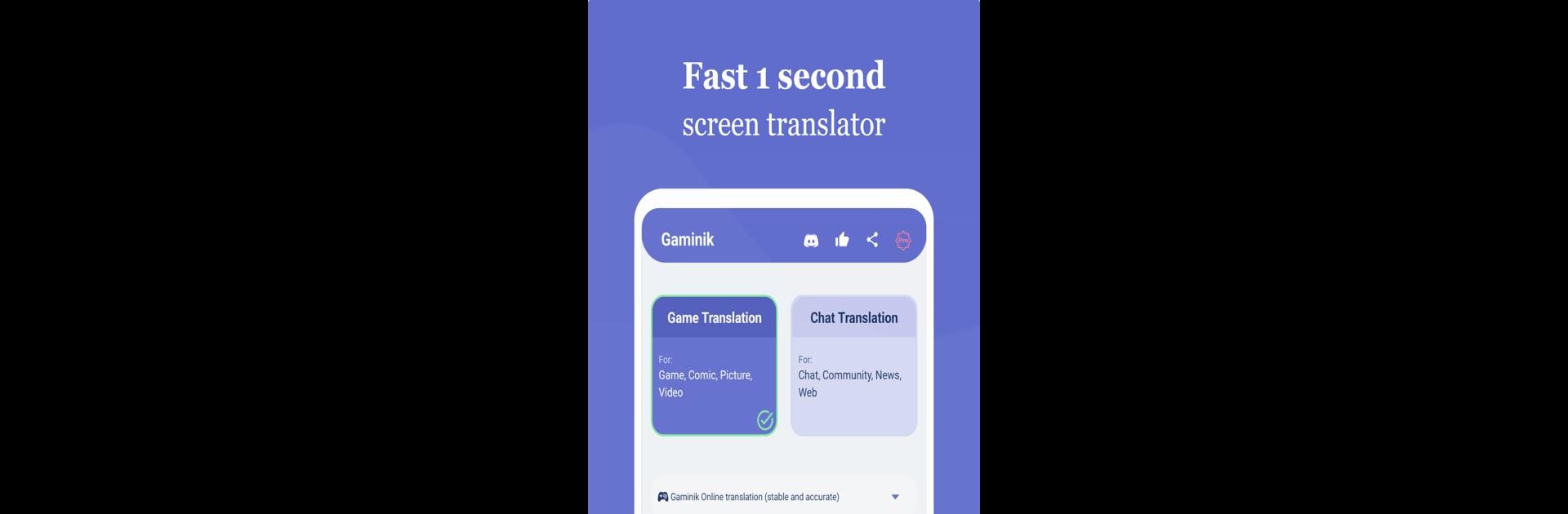

Gaminik: Auto Screen Translate
BlueStacksを使ってPCでプレイ - 5憶以上のユーザーが愛用している高機能Androidゲーミングプラットフォーム
Run Gaminik: Auto Screen Translate on PC or Mac
Let BlueStacks turn your PC, Mac, or laptop into the perfect home for Gaminik: Auto Screen Translate, a fun Tools app from LangBag.
About the App
Gaminik: Auto Screen Translate by LangBag is your go-to tool for real-time, on-screen translations. Whether you’re diving into games, chatting, or browsing comics, this app offers seamless translation magic without any annoying ads. With support for 76 source languages transitioning into 105 target languages, it feels like these apps natively speak your language.
App Features
Natural Integration
– Translations blend seamlessly into your game screen, making it feel like the game naturally supports your language.
Lightning-Fast Translations
– See translations pop up in as fast as one second, without disrupting your flow.
User-Friendly Design
– Just double-tap the floating window for a full screen translation or a single tap for input box text.
Versatility at its Best
– Offers everything from automatic and partial screen translations to photo and chat translations.
Privacy and Efficiency
– Screenshots aren’t uploaded, ensuring limited data use.
BlueStacks users can enjoy these features effortlessly.
Ready to experience Gaminik: Auto Screen Translate on a bigger screen, in all its glory? Download BlueStacks now.
Gaminik: Auto Screen TranslateをPCでプレイ
-
BlueStacksをダウンロードしてPCにインストールします。
-
GoogleにサインインしてGoogle Play ストアにアクセスします。(こちらの操作は後で行っても問題ありません)
-
右上の検索バーにGaminik: Auto Screen Translateを入力して検索します。
-
クリックして検索結果からGaminik: Auto Screen Translateをインストールします。
-
Googleサインインを完了してGaminik: Auto Screen Translateをインストールします。※手順2を飛ばしていた場合
-
ホーム画面にてGaminik: Auto Screen Translateのアイコンをクリックしてアプリを起動します。




