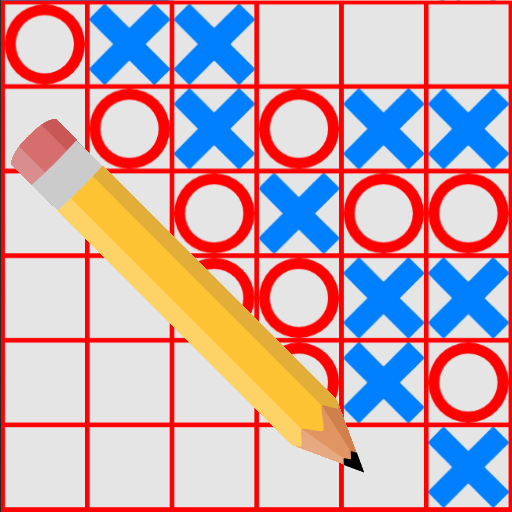このページには広告が含まれます

Tic Tac Toe - 三目並べ
Board | Gamma Play
BlueStacksを使ってPCでプレイ - 5憶以上のユーザーが愛用している高機能Androidゲーミングプラットフォーム
Play Tic Tac Toe on PC
Tic Tac Toe app is a digital version of a classic two player game.
This free Tic Tac Toe app offers:
- beautiful design with themes such as blackboard, neon glow, whiteboard and many more
- 4 AI difficulty levels; easy, medium, hard, expert
- 2 players local multiplayer
- game statistics
Tic Tac Toe puzzle is also known as Tic-tac-toe, Tick-tack-toe, tick-tat-toe, tit-tat-toe, Noughts and Crosses or simply Xs and Os. In Tic Tac Toe free app you can play against AI or against your friends. One player plays X and the other O, taking turns marking the spaces in a 3×3 grid. The one who succeeds in placing three respective marks in a horizontal, vertical, or diagonal row wins the game. In next game the winner of the previous game is the one who starts the game. If no one wins, it’s a draw.
Playing Tic Tac Toe game will help you develop problem solving and strategic thinking skills. Start playing Tic Tac Toe free on your mobile device. Download free Tic Tac Toe app now and let the fun begin!
This free Tic Tac Toe app offers:
- beautiful design with themes such as blackboard, neon glow, whiteboard and many more
- 4 AI difficulty levels; easy, medium, hard, expert
- 2 players local multiplayer
- game statistics
Tic Tac Toe puzzle is also known as Tic-tac-toe, Tick-tack-toe, tick-tat-toe, tit-tat-toe, Noughts and Crosses or simply Xs and Os. In Tic Tac Toe free app you can play against AI or against your friends. One player plays X and the other O, taking turns marking the spaces in a 3×3 grid. The one who succeeds in placing three respective marks in a horizontal, vertical, or diagonal row wins the game. In next game the winner of the previous game is the one who starts the game. If no one wins, it’s a draw.
Playing Tic Tac Toe game will help you develop problem solving and strategic thinking skills. Start playing Tic Tac Toe free on your mobile device. Download free Tic Tac Toe app now and let the fun begin!
Tic Tac Toe - 三目並べをPCでプレイ
-
BlueStacksをダウンロードしてPCにインストールします。
-
GoogleにサインインしてGoogle Play ストアにアクセスします。(こちらの操作は後で行っても問題ありません)
-
右上の検索バーにTic Tac Toe - 三目並べを入力して検索します。
-
クリックして検索結果からTic Tac Toe - 三目並べをインストールします。
-
Googleサインインを完了してTic Tac Toe - 三目並べをインストールします。※手順2を飛ばしていた場合
-
ホーム画面にてTic Tac Toe - 三目並べのアイコンをクリックしてアプリを起動します。