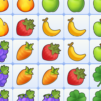タイルクラブ - マッチングゲーム
BlueStacksを使ってPCでプレイ - 5憶以上のユーザーが愛用している高機能Androidゲーミングプラットフォーム
Play Tile Club - Matching Game on PC or Mac
Tile Club – Matching Game is a puzzle game developed by GamoVation. BlueStacks app player is the best platform to play this Android game on your PC or Mac for an immersive gaming experience.
Whether you’re a seasoned tile-matching enthusiast or new to the genre, Tile Club offers an exciting and addictive gameplay experience that will keep you entertained for hours. Install the game now and let the fun begin!
With an impressive collection of over 10,000 levels, Tile Club guarantees a challenging adventure through the world of tile matching. Each level presents a unique puzzle that will put your skills to the test. From simple and soothing puzzles to mind-bending challenges, there’s something for everyone to enjoy.
Join clubs within the game to connect with other players, chat, and help each other conquer the most perplexing puzzles. Share strategies, tips, and tricks to overcome obstacles and reach new heights together. Experience the joy of teamwork and camaraderie as you navigate through the game.
Embark on a journey through various locations by completing levels and unlocking new backgrounds. Immerse yourself in stunning visuals and captivating themes that add a touch of magic to your tile-matching adventure. Explore vibrant worlds and discover the surprises that await.
タイルクラブ - マッチングゲームをPCでプレイ
-
BlueStacksをダウンロードしてPCにインストールします。
-
GoogleにサインインしてGoogle Play ストアにアクセスします。(こちらの操作は後で行っても問題ありません)
-
右上の検索バーにタイルクラブ - マッチングゲームを入力して検索します。
-
クリックして検索結果からタイルクラブ - マッチングゲームをインストールします。
-
Googleサインインを完了してタイルクラブ - マッチングゲームをインストールします。※手順2を飛ばしていた場合
-
ホーム画面にてタイルクラブ - マッチングゲームのアイコンをクリックしてアプリを起動します。