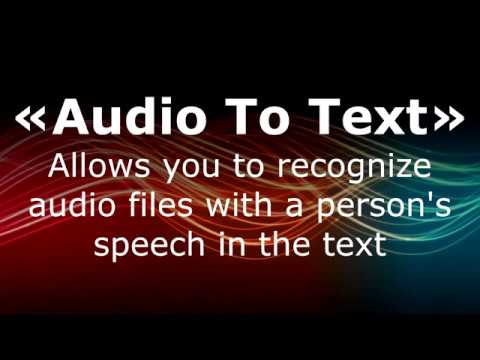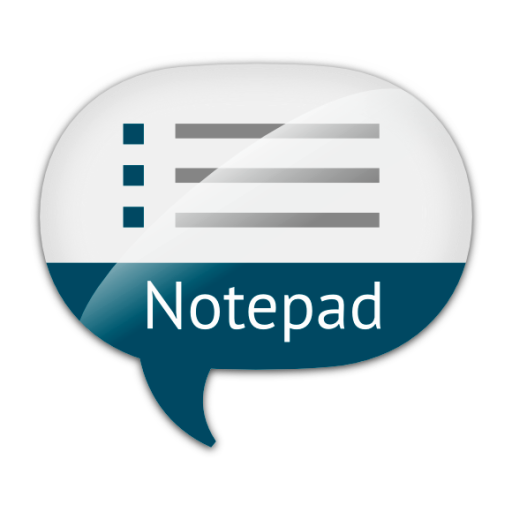このページには広告が含まれます
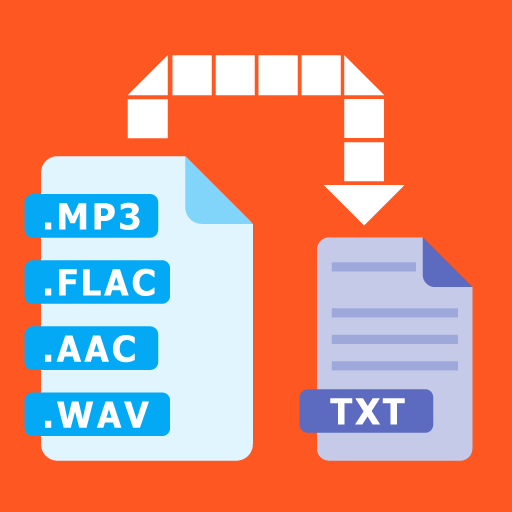
音声からテキストへ
ツール | gawk
BlueStacksを使ってPCでプレイ - 5憶以上のユーザーが愛用している高機能Androidゲーミングプラットフォーム
Play Audio to text on PC
The application Audio file to text is designed to recognize sound files with human speech to text (speech to text). The application is not yet intended for recording speech (use other applications for this, for example, a standard voice recorder).
We do not recommend to use for recognition of words from songs, videos and any other recordings that contain extraneous noise (except for the voice of the speaker), in this case recognition will most likely be unsatisfactory.
We recommend to use it to recognize voice recordings made with high sound quality when the speaker is as close as possible to the recording device and without extraneous noise.
Application Features:
- Recognition of short audio recordings (up to 1 minute long)
- Recognition of long audio recordings (longer than 1 minute)
- It supports recognition from most audio formats - MP3, OGG, OGG (opus Codec), AAC, - MP3, MPEG, AMR, WAV, M4A, FLAC and others. But we recommend using .FLAC
- Recognition support from 120 languages
- “Auto Punctuation” is available for some languages.
- Recognized text is saved in the application.
- The ability to “Share” text with any available phone methods
- Ability to manually edit text
- Ability to export to text formats (for Android <10 version)
- Recognition of audio files after “Share” from other applications (For example, Whats App - voice messages. And applications for viewing files).
How it works:
1) You select a person’s audio file
2) Choose a recognition language and additional settings (if any for the selected language)
3) Press the “Start” button
4) The audio file is downloaded to the server and its format is converted to FLAC
5) After conversion, a request is made to Speech-To-Text and the server returns recognition results
Speech recognition uses Google’s cloud solution - Speech to text, which requires payment for recognition of a unit of time, therefore the application is not free and for each recognition we are forced to charge users. Please treat this with understanding.
We do not recommend to use for recognition of words from songs, videos and any other recordings that contain extraneous noise (except for the voice of the speaker), in this case recognition will most likely be unsatisfactory.
We recommend to use it to recognize voice recordings made with high sound quality when the speaker is as close as possible to the recording device and without extraneous noise.
Application Features:
- Recognition of short audio recordings (up to 1 minute long)
- Recognition of long audio recordings (longer than 1 minute)
- It supports recognition from most audio formats - MP3, OGG, OGG (opus Codec), AAC, - MP3, MPEG, AMR, WAV, M4A, FLAC and others. But we recommend using .FLAC
- Recognition support from 120 languages
- “Auto Punctuation” is available for some languages.
- Recognized text is saved in the application.
- The ability to “Share” text with any available phone methods
- Ability to manually edit text
- Ability to export to text formats (for Android <10 version)
- Recognition of audio files after “Share” from other applications (For example, Whats App - voice messages. And applications for viewing files).
How it works:
1) You select a person’s audio file
2) Choose a recognition language and additional settings (if any for the selected language)
3) Press the “Start” button
4) The audio file is downloaded to the server and its format is converted to FLAC
5) After conversion, a request is made to Speech-To-Text and the server returns recognition results
Speech recognition uses Google’s cloud solution - Speech to text, which requires payment for recognition of a unit of time, therefore the application is not free and for each recognition we are forced to charge users. Please treat this with understanding.
音声からテキストへをPCでプレイ
-
BlueStacksをダウンロードしてPCにインストールします。
-
GoogleにサインインしてGoogle Play ストアにアクセスします。(こちらの操作は後で行っても問題ありません)
-
右上の検索バーに音声からテキストへを入力して検索します。
-
クリックして検索結果から音声からテキストへをインストールします。
-
Googleサインインを完了して音声からテキストへをインストールします。※手順2を飛ばしていた場合
-
ホーム画面にて音声からテキストへのアイコンをクリックしてアプリを起動します。